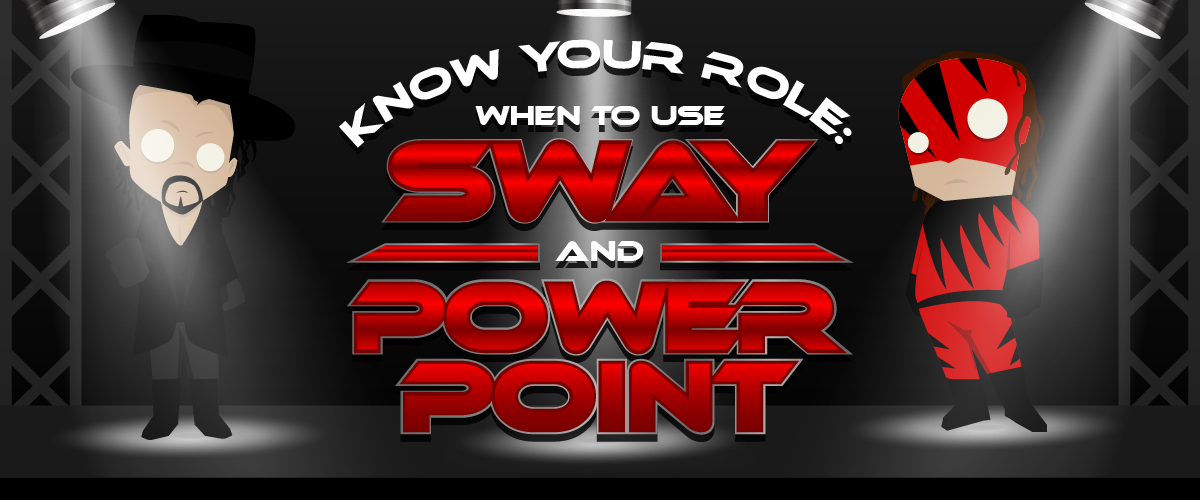
Microsoft Sway is an app that lets you create storyboards with Web content. It’s been considered a more user-friendly substitute for PowerPoint thanks to its accessibility and importing features. Some even lauded it as Microsoft’s response to complaints thrown at the long-standing presentation aid.
Launched August 5 last year, Sway imports social media and Web content to create scrolling Web-based presentations. According to Stu Robarts of Gizmag, it’s also connected to other apps that optimize your work. Despite these functions, its has been met with some apprehension from both loyal PowerPoint users and skeptics alike.
Is it really an alternative for corporate presentations? Can it really tell stories in a visually engaging way for the boardroom? Or is it meant for a more general audience on the Web?
Strengths and Weaknesses
Like any product, this latest alternative still needs to prove its long-term efficiency. However, there are traits we can take at face value to compare with PowerPoint.
According to Sway’s senior product manager, David Alexander, it was designed with the intention of moving away from PowerPoint’s originally paper-based analog format to digital presentations. This may explain Sway’s inclination for app collaboration and its scrolling format. Its easy edit and layout options, as well as its optimal performance on mobile, make it perfect for on-the-go individuals who have no time to meticulously attend to their decks but still want visually engaging presentations.
On the other hand, PowerPoint still stands its ground as the leading visual aid, not just because it’s been around longer but also because of its wider range of features to choose from, particularly in terms of animation and transitions. While Sway may have an auto-edit option, the more hands-on approach PowerPoint offers allow corporate pitches to be shown exactly the way its presenters want it.
Since both tools bring individual strengths to the table, it’s time to take a closer look at Microsoft’s new little brother:
https://www.slideshare.net/SlideGenius/know-your-role-when-to-use-sway-and-powerpoint
References
Lopez, Napier. “Microsoft’s Sway App Takes on PowerPoint with New Features and a Windows 10 App.” TheNextWeb. August 5, 2015. thenextweb.com/microsoft/2015/08/05/microsofts-sway-app-takes-on-powerpoint-with-new-features-and-a-windows-10-app
Robarts, Stu. “What Is Microsoft Sway?” GizMag. August 12, 2015. www.gizmag.com/microsoft-sway-introduction/38833
“Sway Is Not Replacing PowerPoint: The Real Story.” Think Outside The Slide. November 21, 2014. www.thinkoutsidetheslide.com/sway-is-not-replacing-powerpoint-the-real-story
“Sway Preview Expands and Delivers More Feature Improvements.” Microsoft Office. December 15, 2014. blogs.office.com/2014/12/15/sway-preview-expands-delivers-feature-improvements





