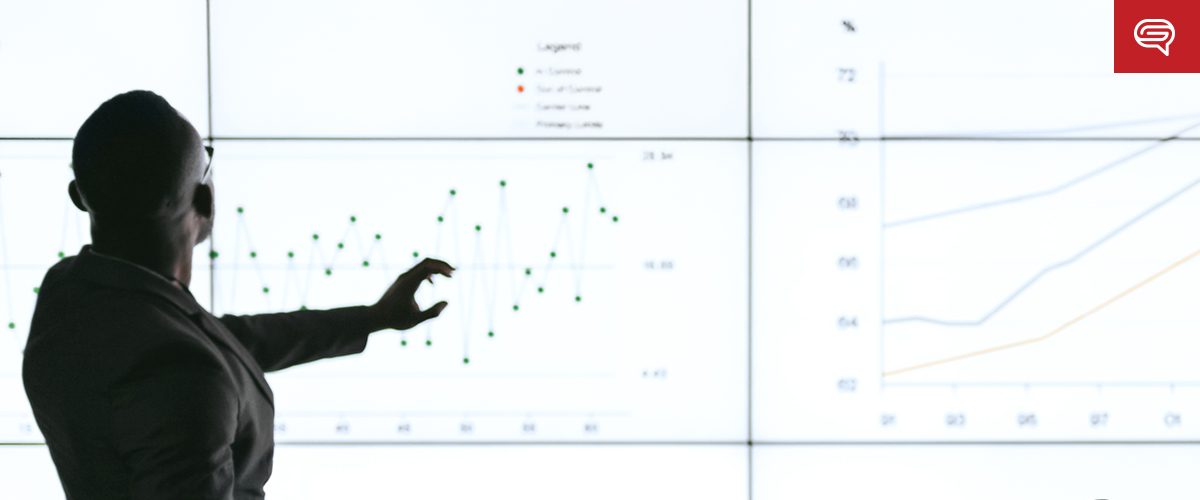Healthcare investors are drawn to clarity and precision, and the Total Addressable Market is a critical component of any pitch deck aimed at securing their attention. It sets the stage for your investor presentation by illustrating the scale of the opportunity, the growth potential, and your business’s relevance in the healthcare market.
Need a Presentation Designed?
Click Here To View Our Amazing Portfolio
Why a TAM Slide Matters in Healthcare Pitch Decks
In an industry as expansive and competitive as healthcare, investors need a clear understanding of the market opportunity before committing their resources.
A well-designed TAM slide provides the data-backed evidence they need to assess whether your startup or product has the potential to succeed.
Here are some reasons why a TAM slide is essential:
Showcases Market Size
The TAM slide highlights the maximum revenue opportunity available if your product or service achieves full market penetration. This reassures healthcare investors that the market is large enough to support significant returns.
Validates Market Demand
By quantifying the unmet needs in the healthcare industry, the TAM slide positions your business as a solution to existing gaps, emphasizing your relevance in the market.
Establishes Credibility
Presenting a TAM slide with accurate, verifiable data demonstrates your industry knowledge and builds confidence in your pitch deck.
Designing an Effective TAM Slide for Healthcare Investors
The design and presentation of a TAM slide can significantly influence its impact. A cluttered or vague slide can deter interest, while a well-structured, visually appealing slide can captivate and convince.
Focus on Clear Metrics
A TAM slide should present clear, digestible metrics that resonate with healthcare investors.
Use three tiers to segment your data:
- Total Addressable Market (TAM) — The total market size for your product or service.
- Serviceable Available Market (SAM) — The portion of the TAM your business can realistically target.
- Serviceable Obtainable Market (SOM) — The subset of the SAM that you can capture within a defined timeframe.
Segmentation helps investors understand not only the potential but also the realistic scope of your business.
Use Compelling Visuals
Data visualization plays a vital role in making your TAM slide memorable. Charts, graphs, and infographics simplify complex data, enabling healthcare investors to grasp the information quickly.
Opt for sleek, professional designs that align with your pitch deck’s overall aesthetic.
Include Relevant Data Sources
Cite credible industry reports, market research, and government data to validate your TAM calculations.
Transparency assures investors that your projections are grounded in reality.
Tailor for the Healthcare Sector
In the healthcare industry, a TAM slide should address specifics like regulatory constraints, patient demographics, and technology adoption rates.
Highlight the unique factors that differentiate your business within this highly specialized market.
How a Strong TAM Slide Attracts Healthcare Investors
A compelling TAM slide does more than just present numbers; it tells a story of opportunity and impact.
Healthcare investors are not just looking for profitability but are also interested in how your product or service will improve outcomes, streamline processes, or address critical issues in the sector.
Demonstrates Scalability
A TAM slide with robust data signals that your business has room for growth and scalability. This is particularly important in healthcare, where investors look for solutions that adapt to emerging needs and expanding markets.
Reinforces Competitive Edge
Highlight the TAM, SAM, and SOM to showcase your competitive positioning. Investors gain insight into how your business stacks up against existing solutions and why your approach is better.
Inspires Confidence
When your TAM slide is backed by thorough research and presented with professional design, it fosters trust.
Healthcare investors need assurance that they are making a smart, calculated decision, and your TAM slide plays a pivotal role in delivering that confidence.
Common Mistakes to Avoid
To maximize the effectiveness of your TAM slide, steer clear of these common pitfalls:
- Overinflated Projections — Unrealistic market sizes can damage credibility. Focus on grounded, research-backed data.
- Lack of Segmentation — Without breaking down the TAM into SAM and SOM, your slide may become overly broad.
- Data Overload — Too much information can overwhelm investors. Keep your slide clean and focused.
- Neglecting Visual Appeal — A poorly designed slide can distract from your message. Invest in high-quality design elements.
Need a Presentation Designed?
Click Here To View Our Amazing Portfolio
The TAM slide is a cornerstone of any pitch deck designed to attract healthcare investors. It quantifies the market opportunity, demonstrates scalability, and builds credibility—all critical factors for securing funding in this competitive industry.
With precise data, compelling visuals, and a clear narrative, your TAM slide can make a powerful impact on healthcare investors, setting the stage for a successful investor presentation.