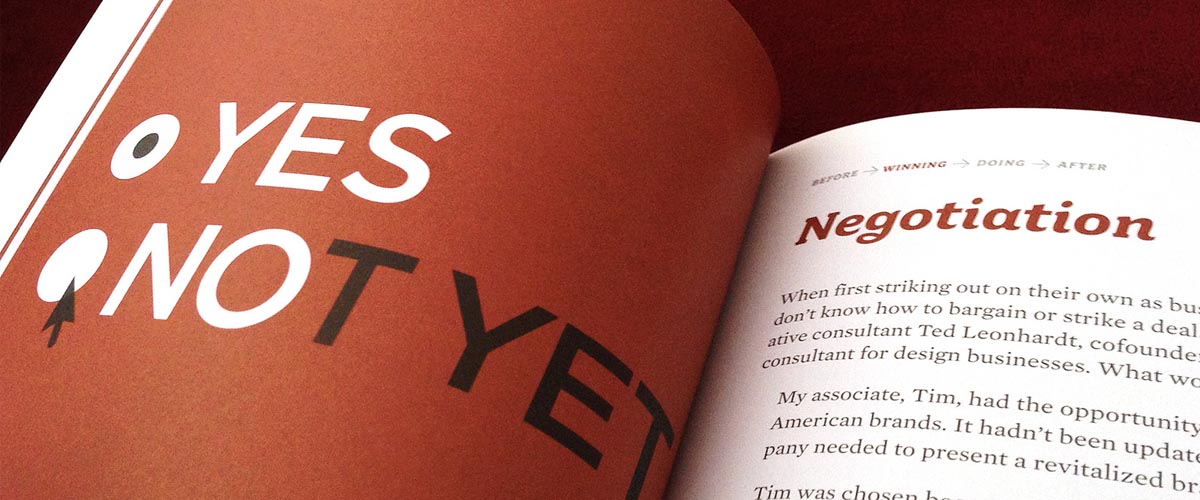
PowerPoint is one of the standard presentation tools of our time. It’s undergone plenty of changes and has come a long way since its inception.
Throughout the course of innovation, some features have become outdated by the turnover of new design trends – this includes tacky transitions and flying word art. The bullet point stands as one of these features, taking its place beside Comic Sans in Jarek Wasielewski’s list of PowerPoint taboos on ClickMeeting.
[sg-blog-modules module=two]
The reason behind this is that bulleted lists are mistaken as a way of loading more text on a slide. Although they previously acted as a replacement for sentence chunks and long-winded paragraphs, bulleted slides tend to do the same thing and saturate its viewer with too much information.
Relieving your audience of the information overload on your deck can help them process your points better.
Avoid pushing your viewers’ limits with the bullet point, and opt for these timely alternatives:
1. Single-Text Slides
It may seem counterintuitive, but one of the solutions to the overflowing text of wild bullet points is also text.
By this we mean, one word per slide, or at the most, a phrase. The less words on your slide, the more room you have to expound on your points, and the more opportunity you have to draw attention to yourself as the speaker.
Your PowerPoint shouldn’t be a replacement for your stage presence, so don’t let it overshadow you. Only put in keywords that will serve as the takeaway for your further discussion. This also serves as consideration for your listeners, since people can only process so much information at a time, according to Psychology Today.
Make sure your audience retains most of your presentation by giving them single-text slides that only highlight important parts of your pitch.
2. Powerful Images
Images can also have the same effect as keywords. In fact, they may even have a greater impact. Karla Gutierrez of SHIFT eLearning stated that majority of the population are visual learners, meaning they process visual information more than simple text or verbal instruction.
Placing pictures related to your discussion instead of jotting down text in a bulleted list helps viewers associate your words and your slide with the emotions these images stir in them. Be creative in picking out the image you place on your deck. Consider basic graphic design principles to maximize the effect it will have on your audience.
These principles include white space, color, and contrast to emphasize a crucial aspect of an image and evoke feelings in the viewer. Depending on how they’re used, these elements can have different effects on people. Play around with your visual design to get the reactions and attention you want from your listeners.
[sg-blog-modules module=three]
3. Diagrams and Visual Data
Images are good for eliciting reactions from viewers, but if you want something that’s both informative and attractive, present visual data.
These include diagrams, bars, graphs, and pie charts, which can make hard information easier to digest for an audience member who doesn’t want to get overwhelmed by the numbers.
Don’t settle for bullets on your slides in presenting the figures. Visual data summarizes all those points neatly for you, giving you leeway to discuss the details.
However, presenting information visually still requires some graphic design on your part. Use warmer and more attractive colors to draw eyes towards your information and help them focus on it.
When it comes to diagrams and charts, labeling your data is essential. Don’t assume that your audience knows what the colors and lines stand for.
Putting up something like a legend for the viewers’ reference can greatly help them understand the information you’re presenting.
The Takeaway: Drop the Bullet
There are many ways to design your deck. Avoiding a slide deck faux pas can mean something as simple as cutting back on bullet points and opting for more timely alternatives.
Keeping a single keyword or phrase on your slides will help the audience remember these points better after your presentation. In the same way, putting images instead of words can help them associate the emotions created by the image with your speech.
If your purpose is both to attract and inform, use diagrams to summarize numbers into neat visual treats for the eyes. Still having trouble choosing the right design? Contact our SlideGenius experts today for a free quote!
Featured Image: “Success by Design: Negotiation Spread” by changeorder on flickr.com





