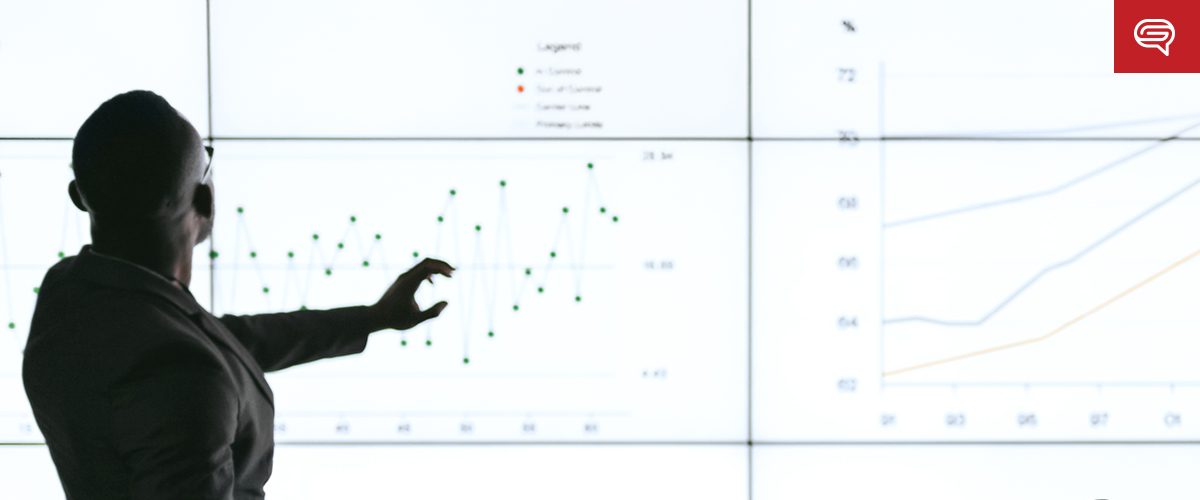
The main purpose of a PowerPoint presentation is to help a presenter tackle a topic in as few words as possible, without losing the core message.
Unfortunately, not all presenters know how to limit the amount of text on their slides. To avoid making your presentation appear too text-heavy, you may want to try the following suggestions:
Use Multiple Slides
The bullet point has been an alternative for many presenters who don’t want to flood their slides with walls of text. However, this solution sometimes proves to be counterintuitive, since many presenters make the mistake of fitting as many bullet points as they can – on a single slide.
Just like paragraphs, this practice makes a slide look confusing. To avoid this, do away with bullets and give each point their own slide. Doing so will let you increase the font size as well as improve your slides’ layout.
Think Visually
Instead of describing things with words, consider using images to represent your points. Don’t worry about your audience not getting the reference at first glance. It’s up to you as the presenter to fill them in on the missing pieces, just make sure the connection is evident after you’ve given the explanation. If it’s still not obvious after that, you may want to reconsider your choice of words.
This works for you since their attention will come back to you after viewing the slides. If you put text on your slide, their focus will stay on the slide – they’d just read everything instead of paying attention to you.
Keep it Short
While images are a great shorthand for your points, not all slides can contain only one image. Some slides may still require a few words to be effective. If you really need to add text, make sure to keep it to a minimum. Highlighting your main points can help organize your slides. Choose contrasting colors to enhance readability. If you’re going to use a bright background, for example, then choose a darker shade for your text.
A good rule of thumb would be: If you can express something in one image, then do it. If you can’t, use as little text as possible. The audience is there to hear your talk, not to read the slides with you (or even ahead of you).
Conclusion
The presenter’s bane has always been walls of text that bore the audience and ineffectively relate key points. You can put an end to this information overload on your slides with a few simple steps.
Instead of going for plenty of bullet points that defeat the point of breaking down text, try using multiple slides to get your point across. You can get even more creative and put images instead of text. But if you really can’t help using words in your slides, make sure to always keep them as short as possible.
Your deck should complement your pitch, but in order to do that, it first needs to take be visually appealing, not off-putting.
Reference
Contrast Rebellion. Accessed June 3, 2014.