
Humans are naturally visual beings. Going as far back as the era of cave paintings, humans have always used visuals to communicate. Luckily today, we have more tools at our disposal than just soot and stone. With a platform as powerful as PowerPoint, we can create highly visual stories to captivate potential clients, partners, or investors. While there are plenty of ways to design an engaging presentation, one method stands above the rest, and that’s the use of animations.
When someone is presented with static images, they tend to take one look and be done with it. On the other hand, animated graphics effectively dictate the flow of information to the audience. Even small hints of motion will grab a person’s attention, whether it’s text fading into the screen or icons moving in a hypnotic loop.
Let’s break down some ways to use animation and the impact it can have on your next PowerPoint presentation.

Keeping Audiences Engaged
A key reason for utilizing animation is for engagement purposes. Seasoned presenters and boardroom newbies alike know the hardest part about presenting is maintaining the attention of your audience. It’s incredibly easy for people to lose focus during a presentation when there’s nothing visually exciting to keep them engaged. We’ve all sat through presentations that have lost our attention and seem to drag on for ages. Now that virtual meetings are the norm, people are more likely to have their attention slip from their screens. Keeping people engaged is now more challenging than ever.
The power of animation within a presentation lies in how it helps control the eyes of your audience. This can lead to plenty of playful opportunities in your design, which in turn keeps them focused on the presentation and ultimately your story.
For example, instead of simply showcasing bullet points, you can sequentially fade in your points bullet by bullet. While people’s attention may still sometimes drift, the animation will help them jump back into the topic at any time.
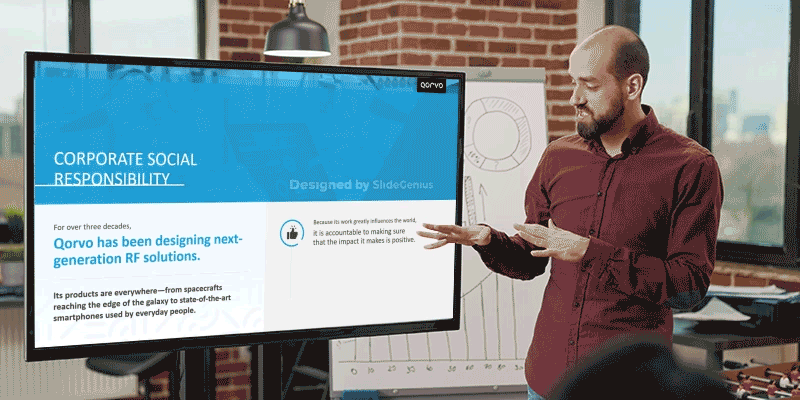
Being Memorable
Another key goal of every presentation is to leave a lasting impression on your audience. When an audience experiences a presentation with thought-out motion graphics, it instantly becomes a point of interest. Additionally, animation adds more impact and energy to your content because it’s an element of surprise. And we always remember surprises, don’t we?
When animation is used effectively, audiences can retain up to 95% of the information presented. While on the other hand, audiences will only remember 10% of information when it’s presented as static images and text.
Ultimately, animation helps make your content stick out in the memory of your audience. A visually engaging presentation will leave them more likely to retain the information you discussed.
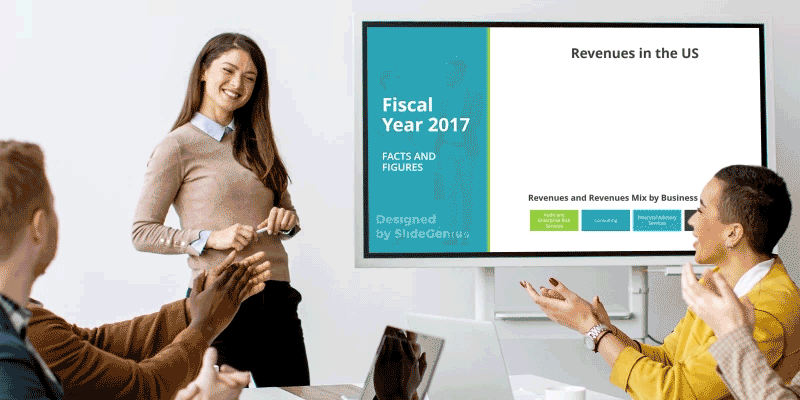
Levels of Animation
The good thing about animation is that it doesn’t need to be aggressive to be effective. Even just small hints of movement are enough to keep your audience fixed on the screen.
For example, by adding simple motions like fades and slides to staple elements like text boxes and icons, you instantly inject energy into the presentation.
However, you can explore more complex levels of animation to elevate your presentation even further. Animating content such as explainers, infographics and data visualizations can significantly raise the visual impact of your presentation. Infographics are already very visually stimulating but imagine adding animation elements that enhance the design and push your presentation over the top.

To sum up, animation is one of the most versatile tools you can use in PowerPoint. Whether you are pitching to your next big investor or simply communicating with internal teams, animation adds a layer of flair to any presentation. It will help make your presentation stand out and create a greater impact on your business.





