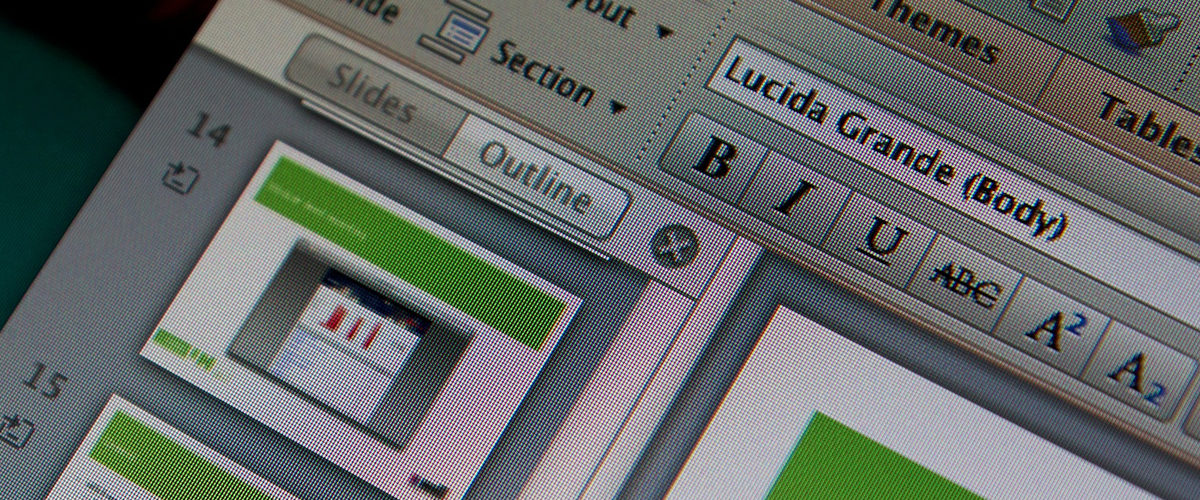
Microsoft PowerPoint has established itself as the standard Office program for anyone giving their own presentation. Its user-friendly features make it even easier to understand on-screen. But though it reigns over all other visual aids, critics have raised several arguments against it… the most infamous of which is Death by PowerPoint.
This basically means an abuse of the software tool that results in a lengthy and often boring presentation. However, Microsoft has modified PowerPoint to serve its users better. The company’s latest additions to the program may be the best yet.
Better Designs
If you’re not someone who settles for PowerPoint’s slew of generic templates, then the PowerPoint Designer feature is for you. This new element is a welcome departure from PowerPoint’s previously limited options. Now, you can choose from a wide range of slide designs that coordinate themselves with the images you upload on your deck.
This includes a suitable color palette and strategic layout that’s sure to catch the audience’s attention. Ticking off your deck’s layout from your presentation checklist gives you more time to focus on prepping for content and delivery. Effortlessly feel like a pro with this easily customized creation.
Seamless Animations
Microsoft’s second pet project, PowerPoint Morph, makes creating slide animations more efficient for both veteran and first-time presenters. With this new tool, PowerPoint takes a step forward from their presentation forte and brings it up a notch to basic animation. As with Designer, Morph lets you add a personal touch to your slide. It eliminates awkward and stiff transitions, helping you create impressive animations for your deck.
For those who want more animated slides, Morph takes care of that process for you. Whether you’re tweaking text, images, or 3D shapes, it allows you to animate all the objects in your slide. All you need to do is duplicate these objects and outline the path you want them to move in.
Gone are the days when you had to fumble for videos online. Now, you can make your own moving clips with PowerPoint Morph’s help.
Optimized Engagement
With the arrival of these two PowerPoint game-changers, what else could Microsoft possibly have up their sleeve? As it turns out, they’ve got a lot more. The company also introduced Office Insider to loyal Microsoft users, particularly those using Microsoft 365.
While this third announcement isn’t an additional feature per se, it does give loyal customers a glimpse of more upcoming add-ins regarding Microsoft Office. Those who sign up for Office Insider will get to see PowerPoint’s latest features before anyone else does, even getting to try it out for themselves. This move has possibly endeared users even more. After all, increased customer engagement with the product is a great way of reaching out to people.
Being in the loop better guarantees long-term patronage of Microsoft’s services.
Back in the Game
Love it or hate it, you can’t deny that PowerPoint’s new features are game-changers for visual presentation. Despite the criticisms thrown against it, the attempts to make Microsoft PowerPoint less boring are actually working, and they’re effective, too. Their Designer and Morph add-ins bring raw text and images to life with effortless design and amazing animation.
Microsoft further caters to its customers by letting them sign up for Office Insider and get in on the latest software updates. Of course, it still doesn’t hurt to ask for a little help from presentation gurus every now and then. Contact our SlideGenius experts today for a free quote!
References
Koenigsbauer, Kirk. “The evolution of PowerPoint—introducing Designer and Morph.” Office Blogs, November 13, 2015. Accessed November 18, 2015. blogs.office.com/2015/11/13/the-evolution-of-powerpoint-introducing-designer-and-morph/
Passary, Summit. “Microsoft Introduces New PowerPoint Design Tools: Designer And Morph.” Tech Times, November 14, 2015. Accessed November 18, 2015. www.techtimes.com/articles/106755/20151114/microsoft-introduces-new-powerpoint-design-tools-designer-and-morph.htm
Featured Image: “136/366 – Death by PowerPoint” by Paul Hudson on Flickr.com





