
In the previous post, I talked about the benefits of turning your PowerPoint presentation into a video and how SlideGenius can do this in the most professional, financially viable way. This post will cover what happens after you get said video into your virtual hands.
As mentioned before, the greatest benefit of having your PowerPoint presentation in a stand-alone, video format is the ability to leverage it by vastly increasing its exposure. The only trick is, how do you reach these new online audiences?
Most of these mediums we recommend pushing your video through will hopefully sound familiar, but having an all-encompassing social media strategy is imperative in order to be effective.
YouTube and Vimeo
Uploading your video to both of these sites is a good first step to ensure your video is easily viewable. Not only does this make your video accessible with an easily sharable link, YouTube and Vimeo have become surprisingly socially active sites.
Especially if you’re new to video sharing, and your YouTube and Vimeo channels don’t have a lot of activity, your videos won’t get many (if any) organic hits from these sites, but like almost any social medium, staying active with these channels will have a rolling effect of attracting audiences to your content over time.
Twitter, Facebook, and LinkedIn
I lump these three commonly used social mediums together because, from a business standpoint, content on each is pushed in a very similar manner. The goal here, with all three of these, is to be mindful of how you present the content, since you’ll be more than likely posting the content as a general status to all your fans, followers, connections, etc., and not to anyone in particular.
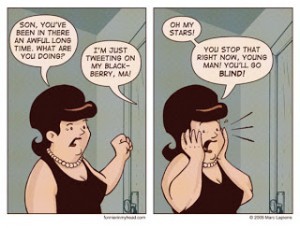
Not to start a lecture on the basics of social media, but sites like Hubspot and Hootsuite are great for synchronizing your content across these sites. Coordinating and scheduling consistent content across your different social mediums can help to avoid redundancy when pushing your video presentation.
Email Outreach
Plug your video at every chance you get. Interaction with potential or existing clients through email presents a lot of opportunities for you to tag on the video near the bottom of your message. And if you have an automatic reply programmed to go out for potential leads on your website, a link to your professionally made video can’t hurt!
Get Creative
Whatever you do, don’t spend resources on a top-of-the-line video presentation, use it once, then leave it in the corner to collect digital dust. Keep it in the back of your mind, look for openings in online conversations with clients to work it in, post it on an appropriate landing page on your website, or incorporate parts of it into your next presentation.





