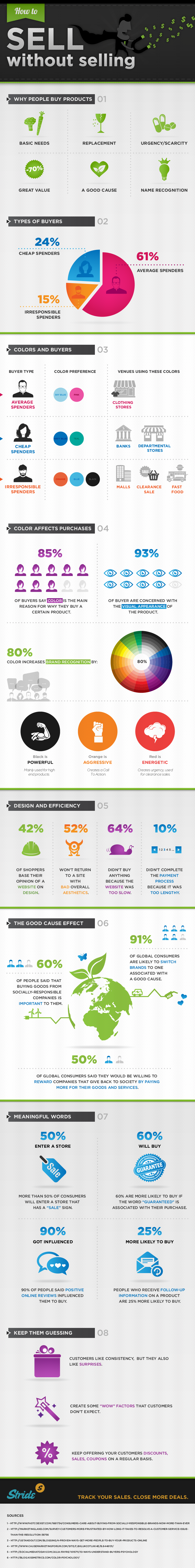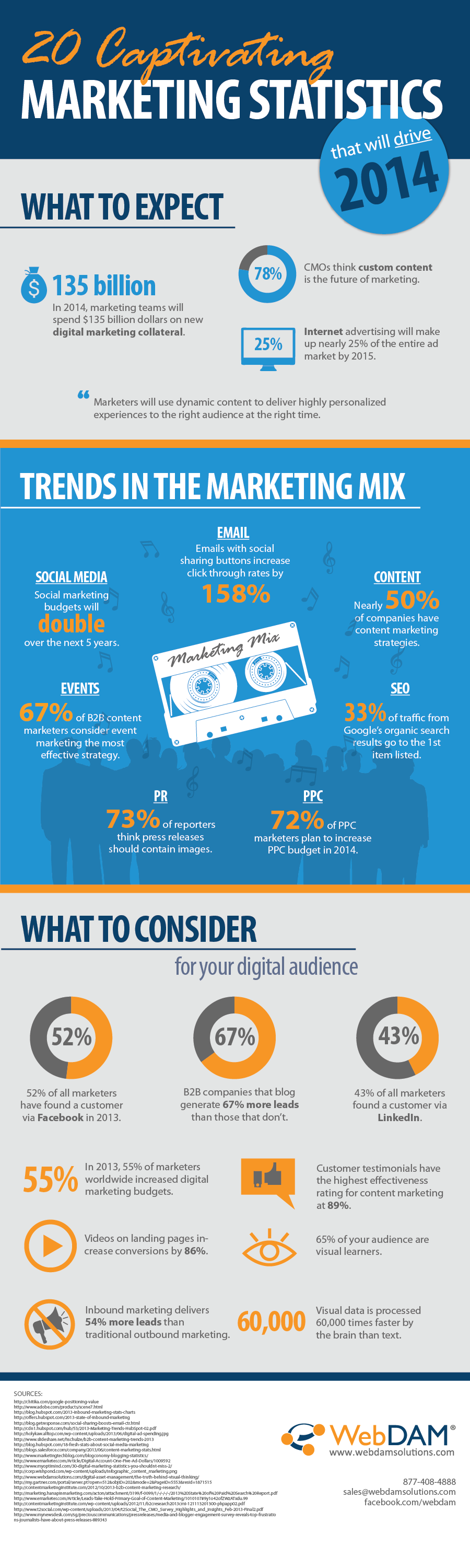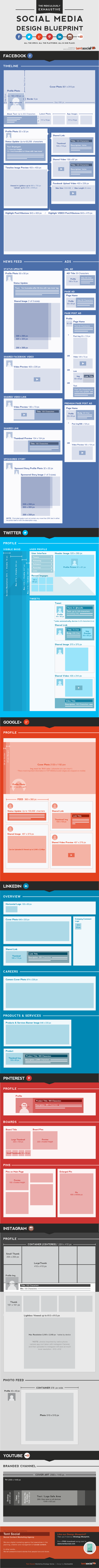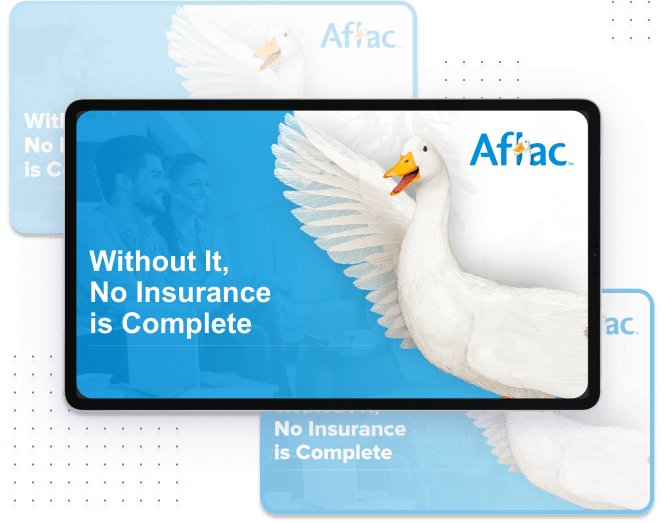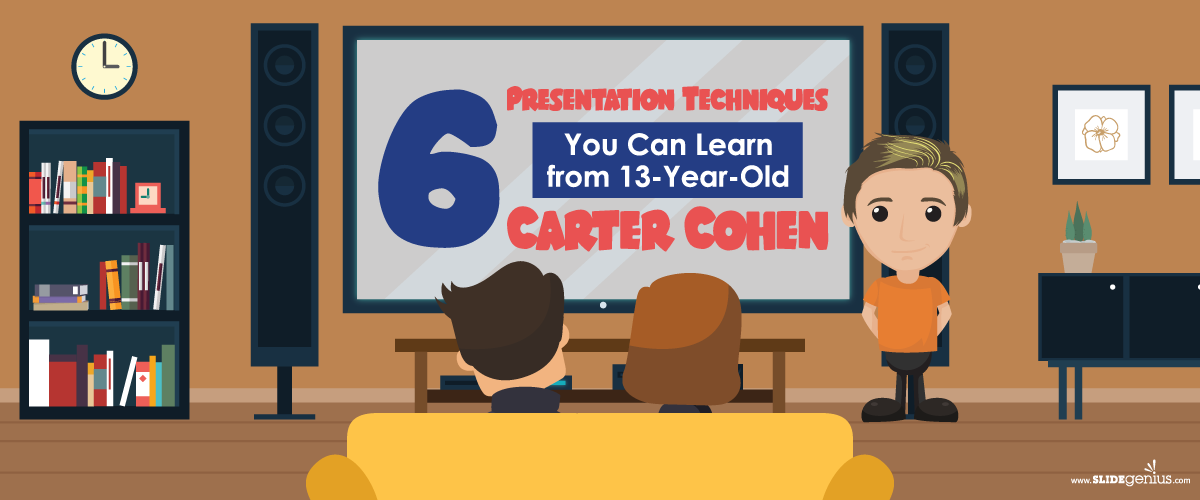
Who said presentations are only for grown-ups? Kids can do them too, and they can do them just as well.
Meet thirteen-year-old Carter Cohen, a boy from Coronado, California, who convinced his parents to let him buy a hedgehog by preparing a slide presentation. Complete with the details about his dream pet’s name, home, and medical expenses, Carter’s presentation is something that even professionals and businessmen can learn from. Here are six takeaways from Carter’s simple presentation called, “Everything About Hedgehogs.”
1. Use a minimalistic design that sends a clear message
If your presentation purely consists of text, don’t attempt to dress it up with a myriad of colors. Unnecessary design elements are just that—unnecessary. Two font colors should suffice to make your slides more visually interesting.
Just look at how Carter employed the power of simple design on his Google Slide show. He used a striking orange for the headings and a subtle gray for the body of each slide. The result was a neat and comprehensible presentation.
2. Present the cons alongside the pros of your pitch
Your audience will naturally expect to hear good words from your pitch. The pros are, after all, the point of the presentation.
Still, you should state the cons to gain your audience’s trust. It doesn’t matter what angle you’re coming from. If you really want to hit a home run with the audience, don’t hide any vital information from them. If they need to know it, let them hear it.
Carter did the same on his presentation. He let his parents know exactly what they’d be getting themselves into once they agree to allow him to buy his own hedgehog. He gave an estimation of expenses to prepare his parents for the possible hassle that getting a pet may bring.
3. Lead your audience carefully to your point
Wise presenters don’t assume that their audience understand them from the get-go. If you want to get your message across, guide your audience throughout the presentation.
When giving away something that’s not common knowledge, make sure to couple it with explanations—but do so without sounding condescending. Be the right kind of informative and courteous—the same way Carter was. Carter explained everything that might concern his parents, and he did it with the natural grace of a child.
4. Use interesting titles and headings as kickstarters
There are a few easy ways to write compelling titles and headings for presentations. Carter used interrogative headings in some slides before proceeding to his rationales.
For most, starting with intriguing questions is the way to go when opening discussions.
Interrogative titles or headings stimulate the audience to answer the question. It encourages them to dig deeper into the content and read them in a linear manner.
Candid headings like “What is Fleece” and “Why I Can’t Wait” make you think of two things. First, Carter’s innocence and wit is adorable and second, that interrogative headings are simple yet thought-provoking.
If you’re having trouble typing in your thoughts, start a slide with any of the five W’s, then write your points constructively. Lastly, ask yourself, “Did I answer my question?” This strategy will ease your customers from strenuous thought-processing.
5. Emphasize value over cost
Carter wanted to convince his parents to allow him to purchase a $350 pet. And indeed, there are no better ways to say the words than to write “Why I Want My Ollie” and “Why I Can’t Wait” as headings.
He had a ready answer to his own questions when he tried to persuade his parents to allow him to invest his own money into a new pet.
Carter had three reasons for getting a hedgehog: 1) it provides a sense of companionship, 2) it will make him more responsible, and 3) it meets his requirements.
Additionally, he informed his parents that having a hedgehog will make him a responsible pet owner since it will obligate him to provide his pet with clean shelter, food and company.
When convincing people, it’s always important to know the value of their efforts and the resources they will invest.
Just like Carter, show what else your audience can get besides owning what they expended on.
6. Express urgency if needed
One principle to follow when effectively influencing and persuading is using scarcity as an edge.
Under the subheading “Why I Can’t Wait,” Carter explained that he needed a hedgehog soon, even though his parents asked him to wait until November 5, which was 30 days after his birthday.
Scarcity, which is sixth in Dr. Robert Cialdini’s list of principles of persuasion, suggests that the lesser there is of something, the more people will want it.
The day Carter wanted to take home his “Ollie” was the time the hedgehogs wouldn’t sell out yet and would receive treatments for mites.
Always indicate if there’s a demand for your products. This will be your gauge when convincing an audience to act sooner.
Without a doubt, Carter’s parents were impressed by their son’s creative act. How could they say no to a presentation that ends with a “thank you” and an “I love you”? After all, those two statements are among the most powerful in the English language.
Did you find the aforementioned lessons helpful, too? Did Carter’s techniques convince you that kids can make compelling presentations just as well as adults? If there’s anything you can learn from this post, it should be this: Never underestimate the power of kids.
Resources:
Porter, Jeremy. “Five Ws and One H: The Secret to Complete News Stories.” Journalistics. August 5, 2010. www.blog.journalistics.com/2010/five-ws-one-h
Polanski, Tom. “Dr. Robert Cialdini and 6 Principles of Persuasion.” EBiZine. www.influenceatwork.com/wp-content/uploads/2012/02/E_Brand_principles.pdf