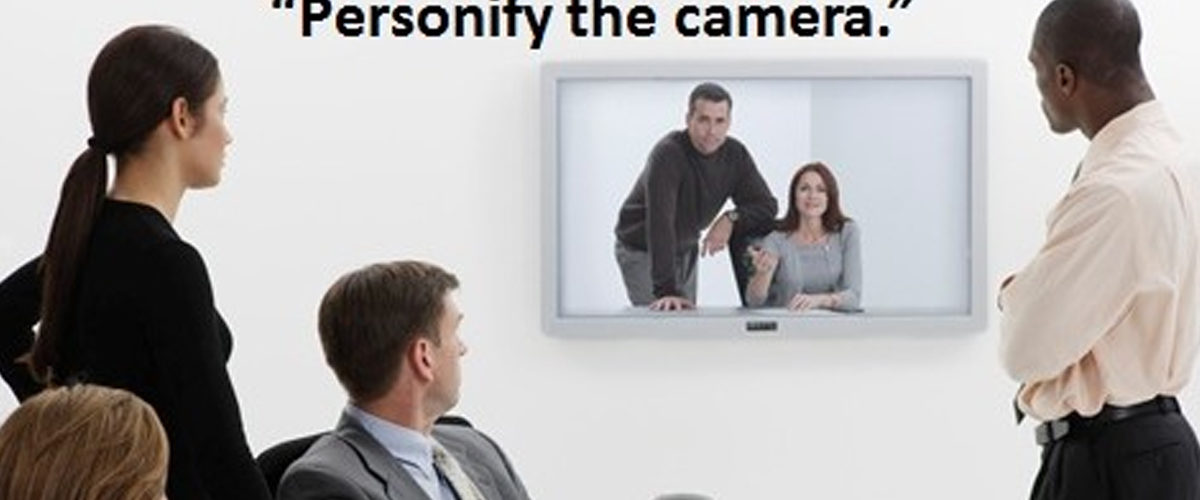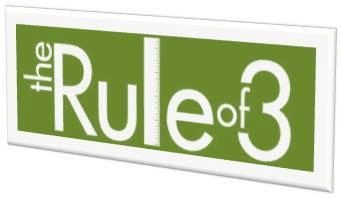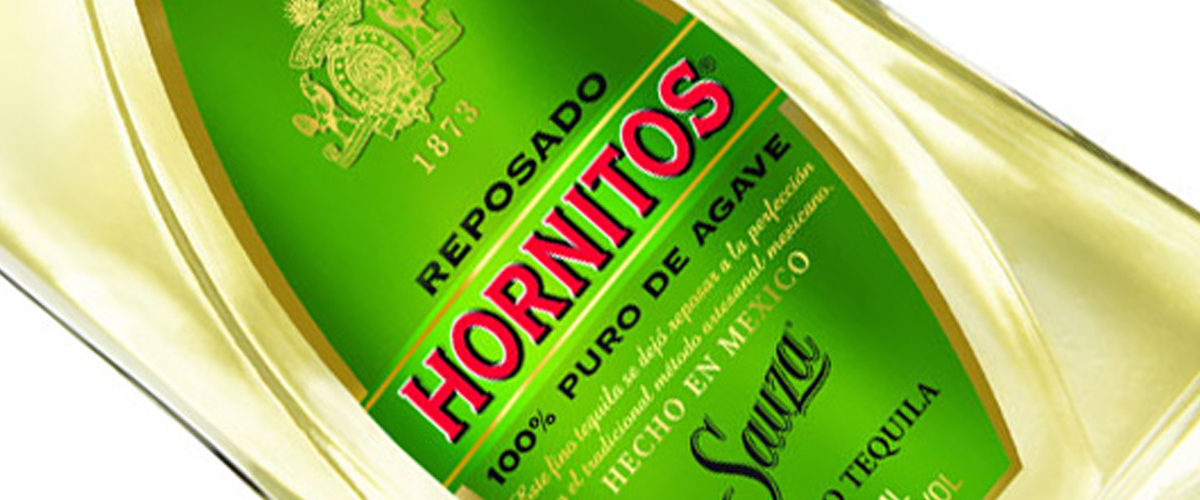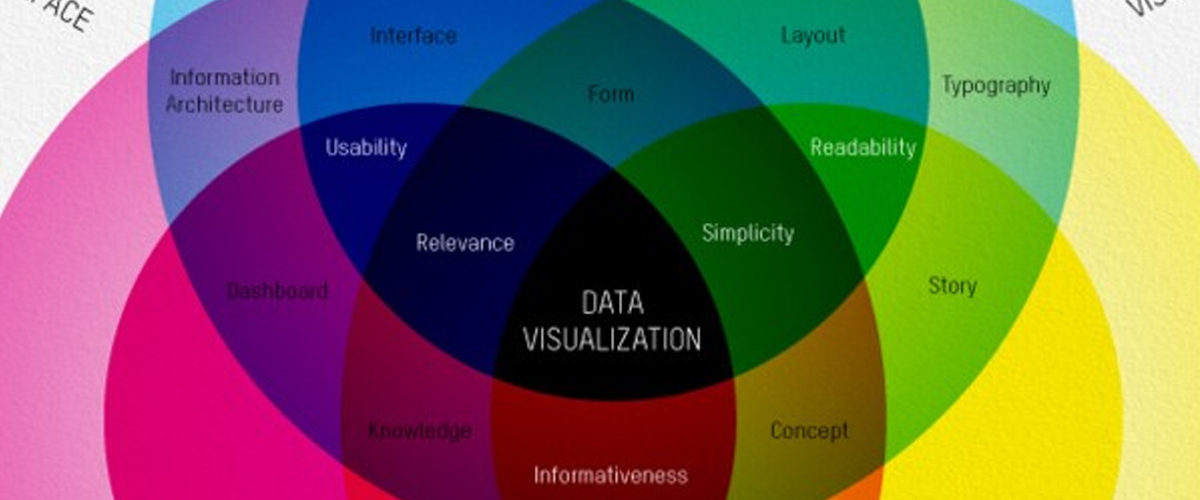Aflac, a leading provider of supplemental insurance in the United States, is known for its innovation and forward-thinking approach to business. To keep up with evolving market trends, Aflac recently revamped its sales strategy, focusing heavily on data-driven insights to enhance performance and efficiency. With a complex strategy packed with data, metrics, and new initiatives, Aflac needed a presentation that would not only communicate this information clearly but also engage their sales team effectively. For this crucial task, they turned to SlideGenius, a trusted expert in presentation design.
The Challenge: Making Complex Data Digestible
Sales strategies are often packed with numbers, charts, and analysis, and Aflac’s new approach was no exception. The challenge for Aflac was clear: how do you take a data-heavy strategy and present it in a way that is both engaging and easy to understand for a diverse sales team?
The presentation had to strike a balance between delivering detailed insights and keeping the audience’s attention. They needed to ensure that key metrics, trends, and strategic initiatives were communicated effectively without overwhelming the team. The solution? A highly visual, well-organized, and interactive presentation that simplified complex data while keeping it impactful and engaging.
Why SlideGenius?
With a reputation for crafting compelling presentations, SlideGenius was the natural choice for Aflac. As a leader in custom PowerPoint presentation design, SlideGenius has helped numerous companies across industries translate their data, insights, and strategies into clear and visually engaging slides. Aflac knew that SlideGenius had the expertise to create a presentation that could transform raw data into a narrative that resonated with their sales force.
The SlideGenius Approach: Data Simplified Through Design
To help Aflac present its new data-heavy sales strategy, SlideGenius focused on three core elements: visual storytelling, data visualization, and engagement.
1. Visual Storytelling
Aflac’s new sales strategy needed to be more than just a collection of charts and numbers—it had to tell a story. SlideGenius crafted a cohesive narrative that walked the sales team through the data step by step. Each slide was carefully designed to build on the previous one, guiding the audience through key insights and actionable takeaways.
Instead of simply showing numbers, SlideGenius used impactful visuals and graphics to explain the “why” behind the data. This storytelling approach ensured that the sales team not only understood the strategy but also connected with it on a deeper level, seeing how each data point contributed to their overall success.
2. Data Visualization
The heart of Aflac’s sales strategy was data—sales trends, customer demographics, performance metrics, and market insights. Translating this data into an easily digestible format was critical. SlideGenius employed advanced data visualization techniques, such as dynamic charts, infographics, and interactive graphs, to turn raw data into clear, understandable visuals.
Each visualization was tailored to match Aflac’s brand identity, making the presentation not only informative but visually consistent with the company’s image. By focusing on clean and modern design, SlideGenius ensured that the data wasn’t overwhelming but rather complemented the narrative of the strategy.
3. Engagement Through Interactive Elements
To keep the sales team engaged, SlideGenius incorporated interactive elements throughout the presentation. Clickable data points allowed team members to dive deeper into specific metrics or areas of interest without interrupting the flow of the presentation. Interactive timelines and diagrams provided a hands-on way to explore the new sales initiatives in detail.
These interactive elements empowered the sales team to explore the strategy at their own pace, ensuring that each member fully grasped the material before moving forward. This level of engagement is critical in retaining attention during data-heavy presentations.
The Results: A Winning Presentation
Thanks to SlideGenius, Aflac’s sales team was able to fully grasp the new data-heavy sales strategy without feeling overwhelmed by the complexity of the information. The feedback was overwhelmingly positive: the clear visuals, organized flow, and interactive elements kept the team engaged and allowed them to absorb the material effectively.
By breaking down complex data into digestible segments and presenting it in a visually compelling way, SlideGenius helped Aflac ensure that every member of the sales team left the presentation with a clear understanding of the strategy—and the confidence to implement it successfully.
Why Aflac and Other Companies Choose SlideGenius
Aflac’s success story with SlideGenius highlights the importance of expert presentation design when it comes to communicating complex information. Here’s why Aflac and other leading companies trust SlideGenius:
- Expertise in Data-Heavy Presentations: SlideGenius specializes in transforming dense, data-heavy content into visually engaging presentations that are easy to understand.
- Tailored Solutions: Each presentation is customized to meet the specific needs of the company and audience, ensuring that the message is communicated effectively.
- Visual Appeal and Branding: SlideGenius ensures that every presentation aligns with the company’s brand identity, creating a polished and professional look that resonates with audiences.
- Engagement Focus: With a focus on interactive and dynamic elements, SlideGenius designs presentations that keep audiences engaged from start to finish.
Final Thoughts
For Aflac, presenting their new sales strategy was more than just an information dump—it was about rallying their sales team around a shared vision. SlideGenius’ expertise in presentation design helped them deliver a complex, data-heavy strategy in a way that was clear, engaging, and actionable.
If your business is looking to elevate its presentations—whether for internal teams, clients, or investors—SlideGenius offers the perfect blend of design, strategy, and storytelling to ensure your message hits home. For more information on custom presentation design, visit SlideGenius or explore ready-made templates at SlideStore.