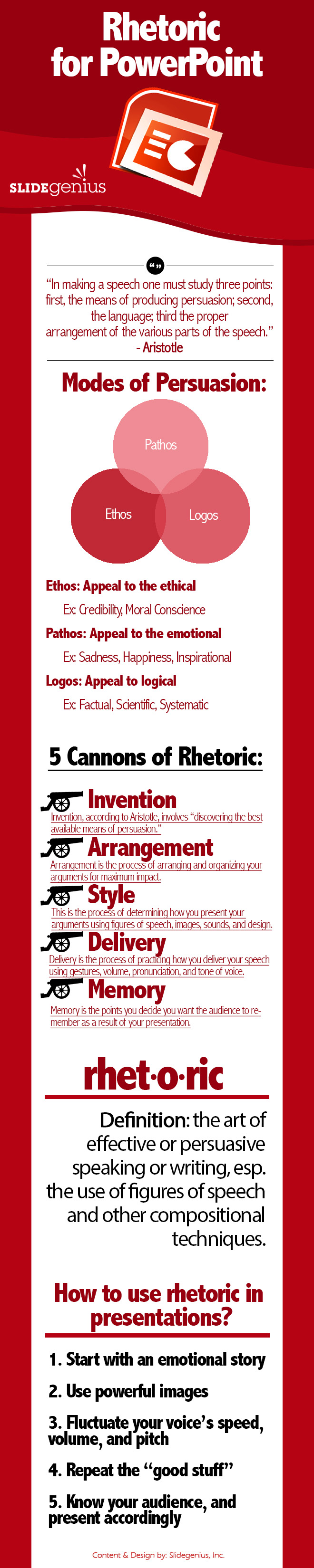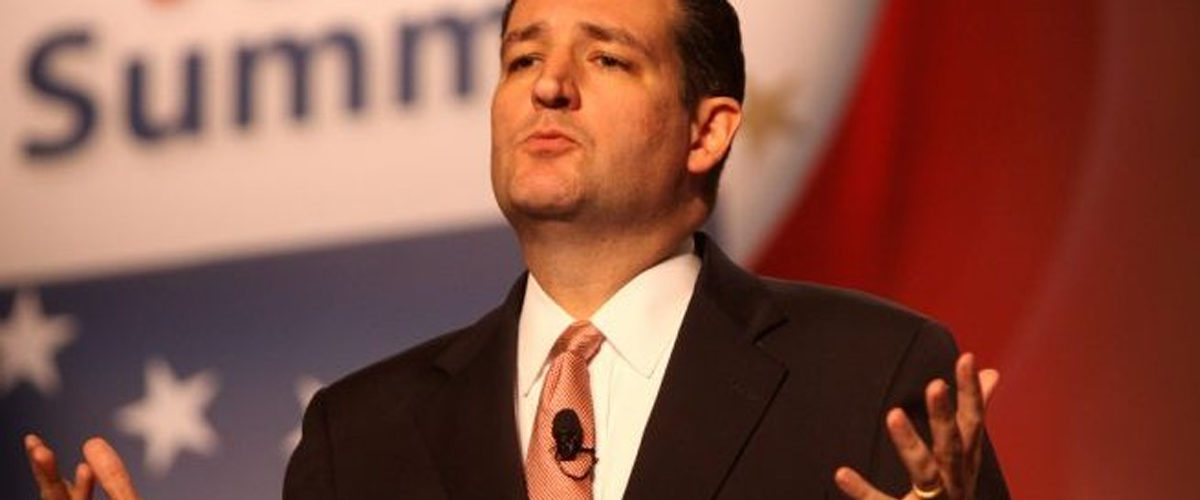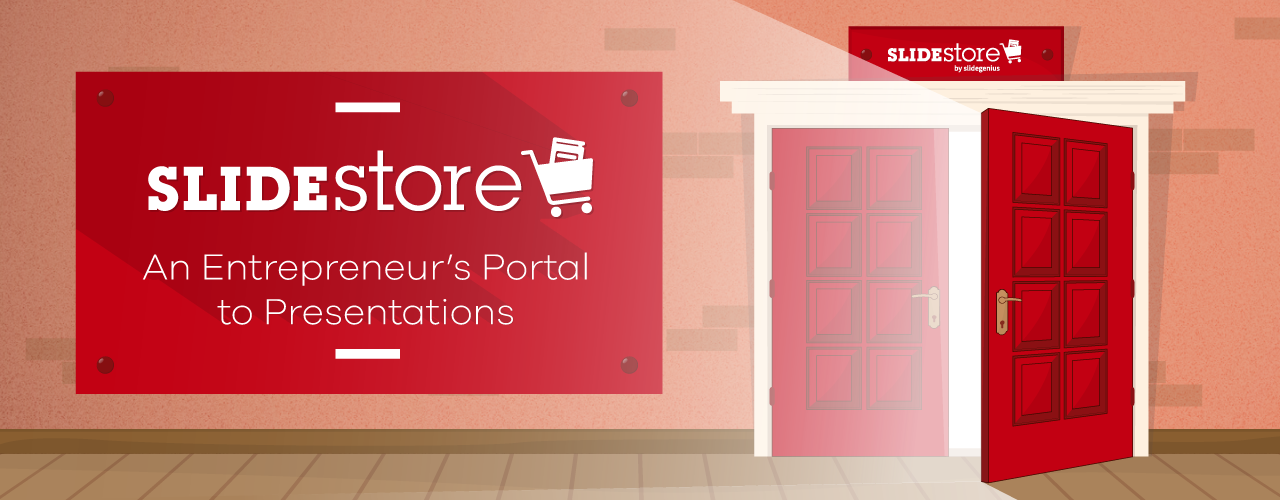
PowerPoint has clearly established its reputation as the go-to medium for presentations. Boasting a billion installations worldwide in its three-decade existence, the slideshow software is undoubtedly a popular tool for business and educational communication.
Although many similar applications have emerged in the past, many still choose PowerPoint because of its familiarity and simplicity. With it, users can intuitively add multimedia to boost the visual impact of their decks. Aside from that, it’s easier to simplify complex ideas in a slideshow tool that encourages minimal use of text.
Knowing the broad reach of PowerPoint, you’d think that most people have already mastered it inside and out. However, it doesn’t come as a surprise that many still fail to tame this presentation giant. After all, mastering PowerPoint takes advanced design skills and not just a mere penchant toward decorating. It takes a true artist with a keen eye for design to craft a beautiful PowerPoint presentation.
That’s precisely why you need SlideStore to handle your design needs.
Introducing SlideStore
SlideStore is the brainchild of SlideGenius, a presentation design agency from San Diego, California. It’s ideal for people—entrepreneurs, particularly—with minimal design skills and little time to create a competent pitch deck. SlideStore provides free PowerPoint templates that you can customize to your liking. Whether you’re looking for a business presentation template or a PowerPoint that will engage new clients, SlideStore has the right deck for you.
Every PowerPoint template provided by SlideStore is crafted with passion and commitment, so you can expect top-notch slides that look, feel, and are pretty impressive. Still, if you want to take your presentation to the next level, you can opt for SlideGenius’ design services. That way, the company can create customized slides that match your needs and preferences.
What’s in Store for You
SlideStore’s premium services are anchored on the fact that everyone’s design requirements are unique. If you want your design ideas to come to life, let SlideStore do the work for you. Sit back and watch as your business sees an upsurge in conversion rates, sales volume, and brand credibility. Because believe it or not, a successfully laid out deck can have that effect on your business.
If you want to swing by just to scoop up some knowledge about design, that’s well and good, too. We’ll post design tips, PowerPoint hacks, and presentation techniques here on the SlideStore blog, so be sure to tune in regularly. After all, what harm is there in expanding your knowledge in PowerPoint design?
Welcome and have fun browsing SlideStore!
Resource:
Gaskins, Robert. “Sweating Bullets: Notes about Inventing PowerPoint.” Robert Gaskins. 2012. www.robertgaskins.com/powerpoint-history/sweating-bullets/gaskins-sweating-bullets-webpdf-isbn-9780985142414.pdf