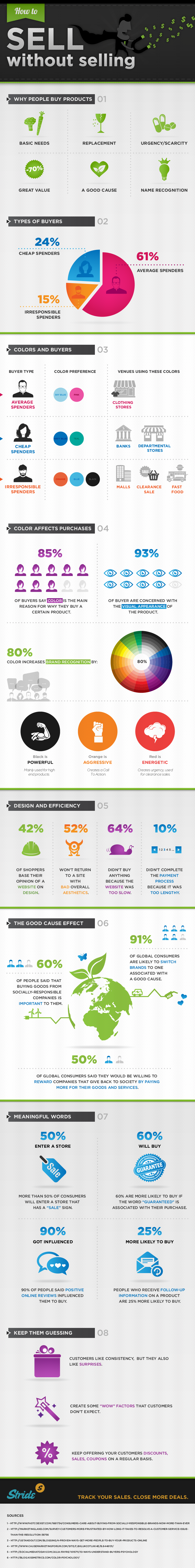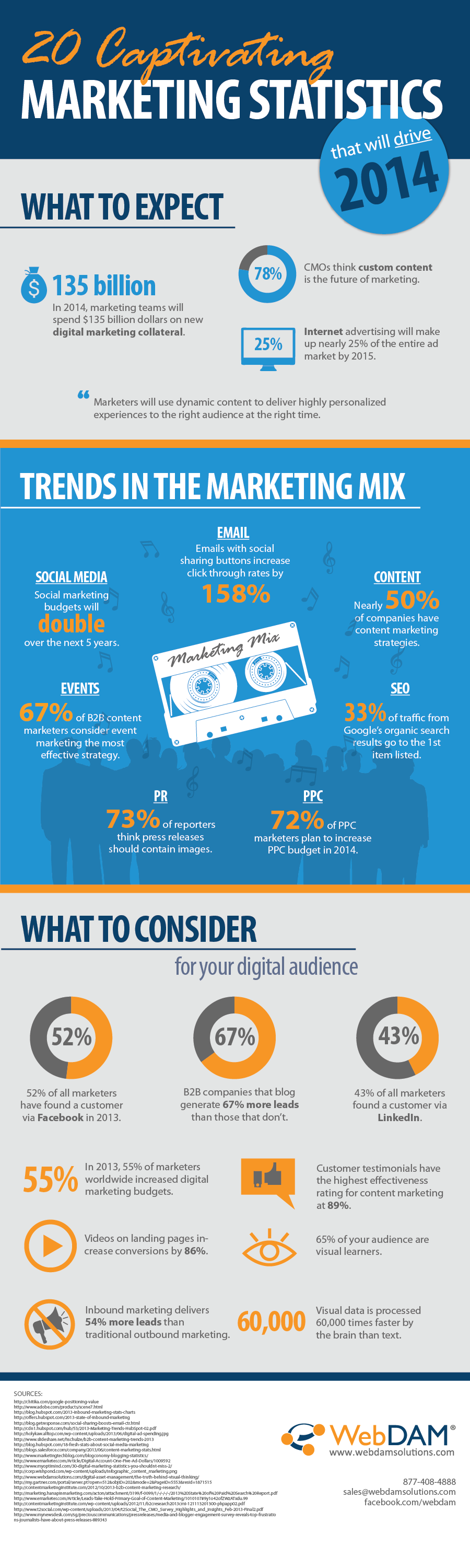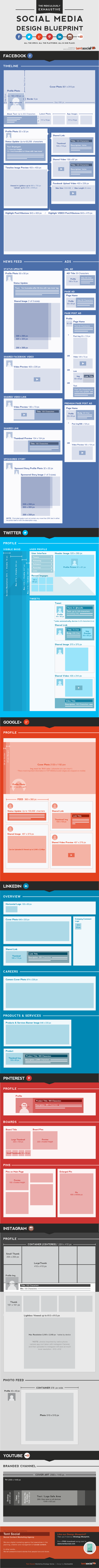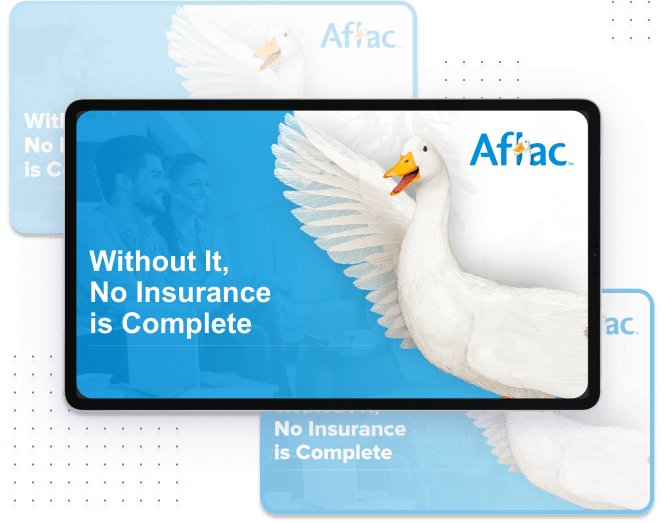Influence should be your main concern when it comes to speaking before an audience–may it be consumers, employees, teammates, or potential investors. Your goal is to make an impact big enough to either change your audience’s opinion or strengthen an already existing point of view.
The point of an effective sales pitch is to persuade your audience into buying or to think about your presentation, may it be a product, service, or concept. To do so, you must appeal to the listeners and convince then that what you’re offering is the most favorable choice.
The content and design of your custom PowerPoint should work together to convince your audience.
[sg-blog-modules module=one]
The Greek philosopher Aristotle (384-322 B.C.) was incredibly influential, especially that he made significant and lasting contributions to various aspects of human knowledge. One of his concepts included the modes of persuasion, which, according to him, can be furnished by the spoken word. These are as follows:
Ethos (Credibility)
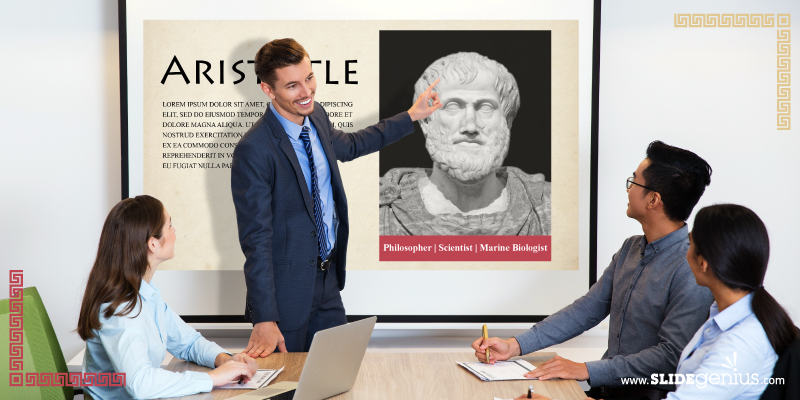
When delivering a presentation, you must assert your credibility and intelligence as a speaker. Your tone, pitch, and diction help establish this–you have to look and feel confident. Stage presence is also necessary in gaining the audience’s trust.
How do these factors translate to your PowerPoint presentation?
Include your credentials in a self-introduction slide.
Let your audience know who you are and what you specialize in, as these give your listeners a sneak peek into your expertise. If you have achievements that would help build your credibility as a speaker in the field, the better.
Leverage your credibility by quoting other industry experts.
Quoting industry experts add value to your presentation. It shows how familiar you are with the topic, boosting your credibility.
Pathos (Emotion)

The emotional content of your presentation makes it more memorable. That said, you become a better speaker when you have the ability to work with your audience’s emotions just as you handle your own.
How will you add an emotional factor to your slides?
Tell a story.
Stories can get in touch with your audience on a personal level, hence making it an effective presentation technique. The more people can relate to it, the better they understand what the pitch is all about.
Rehearse your pitch in front of other people and have them give you feedback. Remember that storytelling can either make or break your presentation so you have to make sure that the story you’re sharing is appropriate for your audience.
Evoke emotions through visuals.
Colors have the power to change or reinforce your audience’s mood in a matter of seconds. Apart from the design itself, companies that build presentation decks put the palette they use into careful consideration.
Logos (Logic)

Aristotle emphasized the appeal to logic and reasoning the most. Once you’ve captured your audience’s attention, the next step is to take action. Convince them that the change or action is within reason and in their best interest.
Survey results, market data, trends–the last mode of persuasion is the most common and the easiest to incorporate into a presentation.
How can you incorporate logic and reasoning into your custom PowerPoint presentation design?
Use backup in the form of case studies and testimonials.
When you include these into your presentation, it shows the effects of the practices, ideas, products, or services, in action.
Use common concepts as analogies and make comparisons.
Explaining complex concepts may not be an easy feat, but if you make the right analogies and comparison, those who may not know much about the subject can easily understand the topic.
While these strategies may seem obvious to many people, there are still those who are miss out on the advantages that these pointers give to the presentation itself, making them bland and unconvincing.
Hopefully, you apply these to your next sales pitch. Not only will you improve your credibility, but these will increase your confidence, too.
[sg-blog-modules module=two]