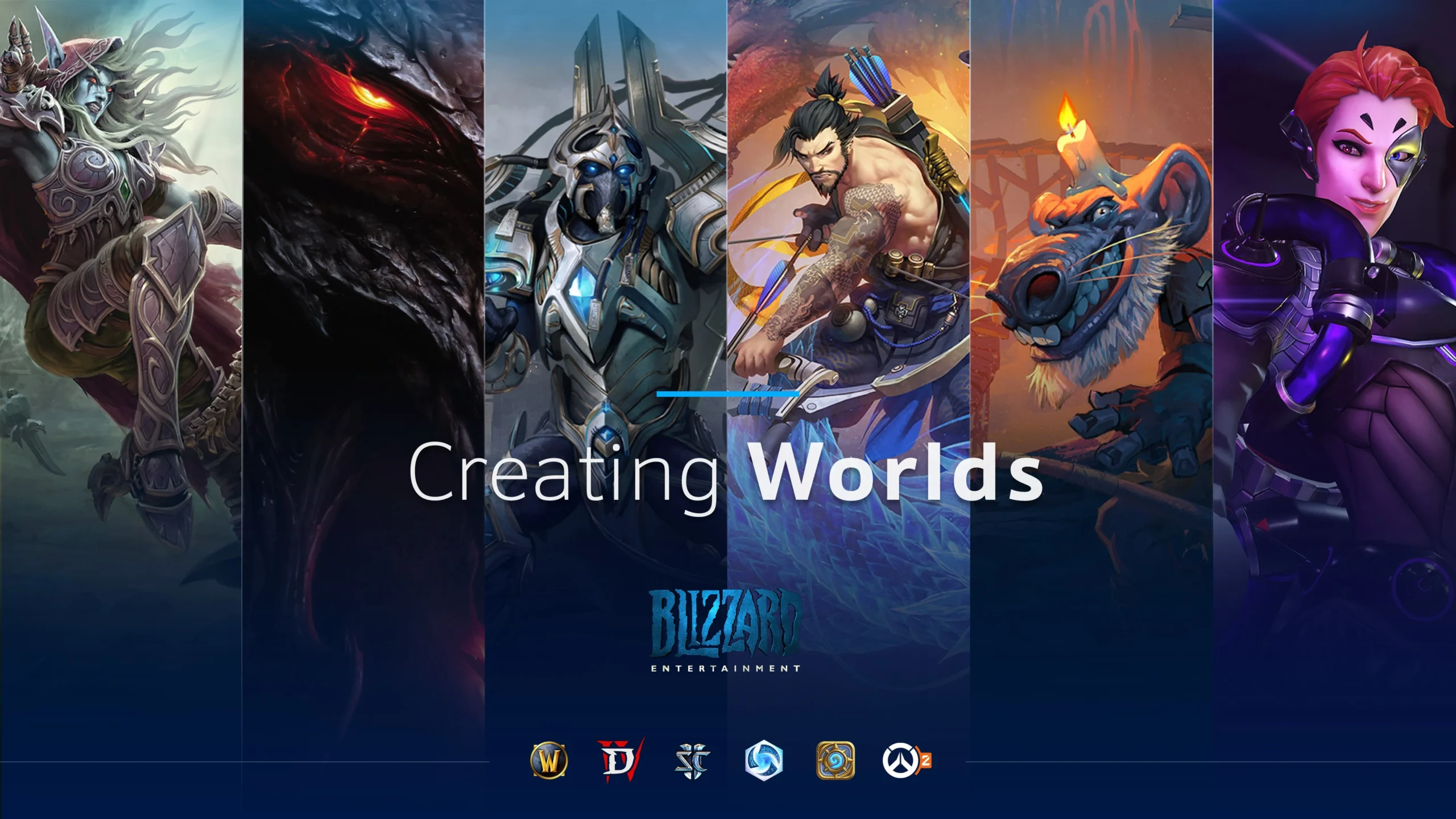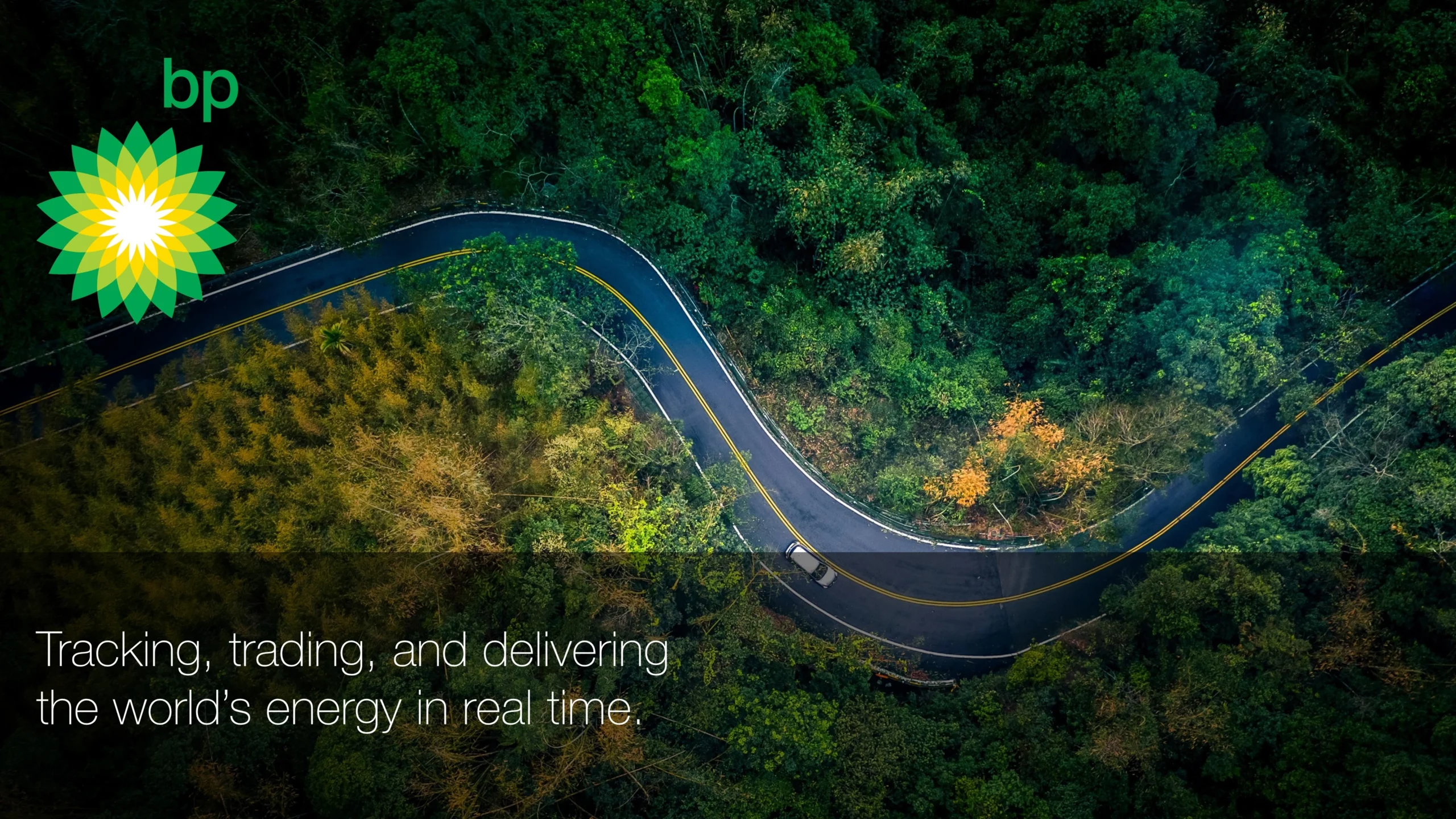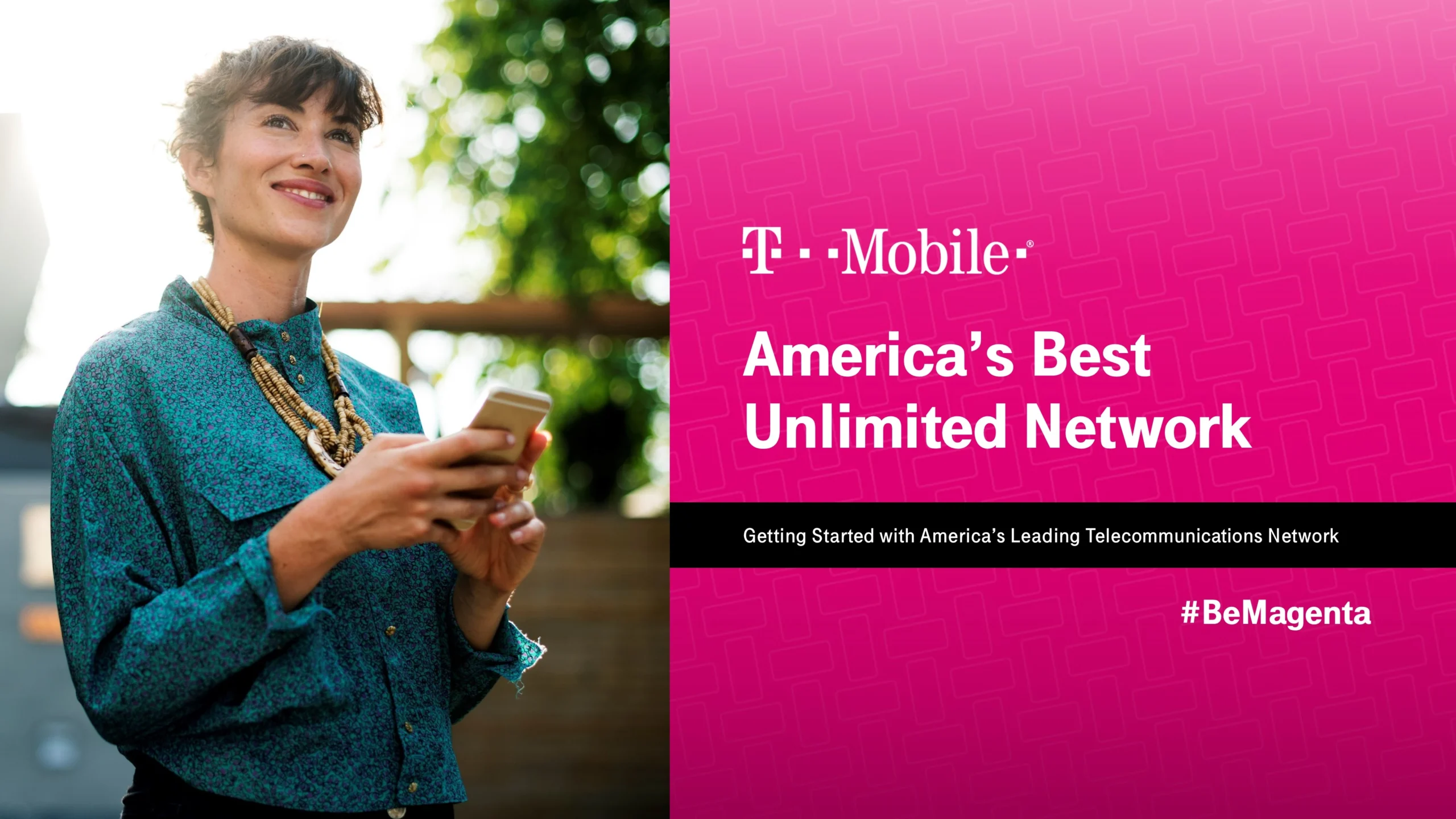Process
Simple, efficient presentation design process
01
Ideation
Through a kick-off call, we gain an understanding of your goals, laying the groundwork for a successful project.
02
Interpretation
Our designers work
their magic in the visual development phase,
turning your ideas into stunning visuals.
03
Iteration
To meet your expectations,
we keep an iterative, collaborative feedback cycle to refine your project.
04
Implementation
We conduct rigorous quality checks for accuracy, brand consistency, and compatibility before the final delivery.
Portfolio
Explore our latest work
Services
Start your next project with us
Don’t see what you’re looking for?
Solutions
Get tailored solutions for your business
Sales
Enablement
Captivate and convert your target audience through visually engaging, persuasive sales enablement decks.
Financial
Communications
Simplify complex financial data through data visualization for improved engagement
and understanding.
Conferences
& Events
Elevate presentations, enhance brand presence, and create a memorable and impactful experience for attendees.
Sales
& Pitch Decks
Stand out, win business, and secure investments with visuals that communicate your message successfully.
Marketing
Communications
Supplement marketing efforts with stunning presentations for customer acquisition and retention, brand awareness, and
business growth.
Internal
Communications
Improve internal communication with visual presentations for employee engagement and alignment with organizational goals.
Services
Deliver your message in other visual formats
Our additional design services let you maximize your information and ideas.
Let’s collaborate to achieve your goals.