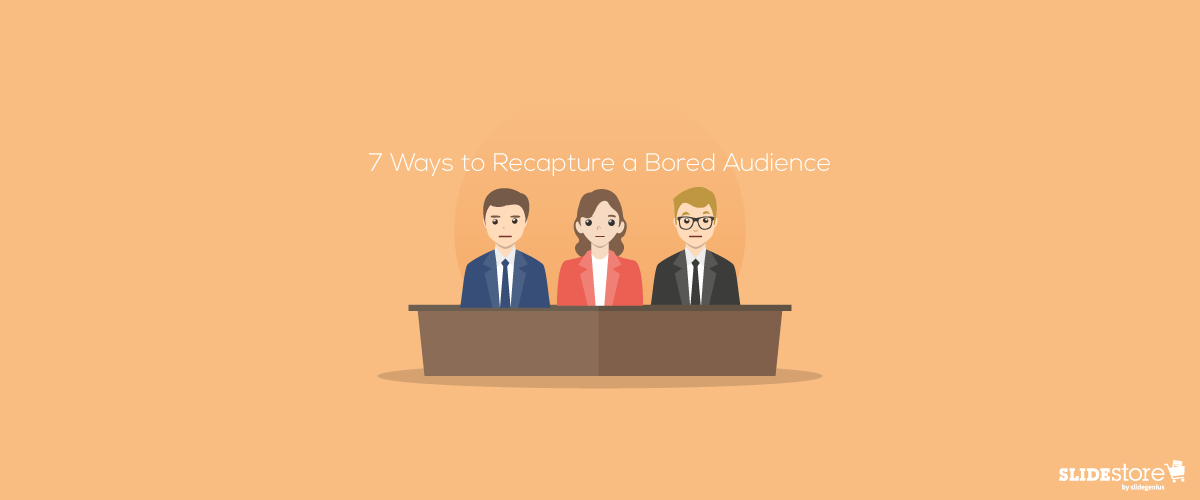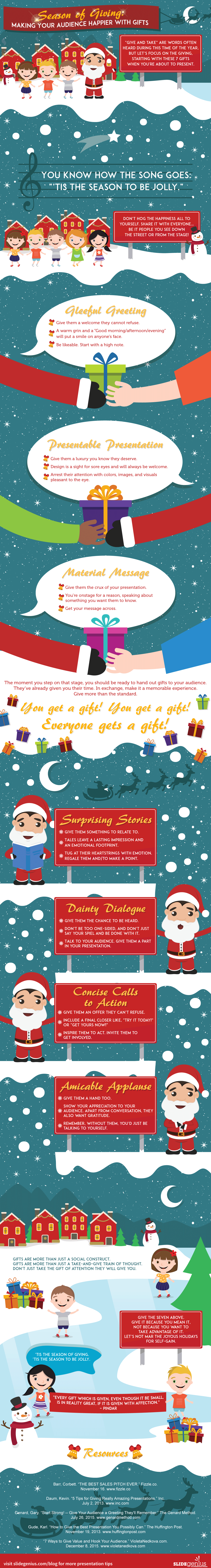When delivering presentations, nothing is more important than connecting with your audience.
It doesn’t matter if you’re trying to close in on a deal or proposing a new project to the higher-ups. You can’t say that your ideas have been well-received if the audience can’t engage with your pitch. It’s not enough to pique their interest with a few video clips or anecdotes.
Before focusing on the spectacle, you must ensure your presentation is perfectly executed. Your ability to present with clarity and certainty is essential to audience engagement.
Need a Presentation Designed?
Click Here To View Our Amazing Portfolio!
Here are quick presentation tips to make sure your audience has an engaging experience:
Learn your presentation inside and out
I’m sure you’ve sat through a presentation where the speaker constantly stammered through their speech, trying hard to remember what to say next. No matter how attractive their material was, the uncertainty in their delivery probably proved to be distracting. To avoid being in a similar situation, you must learn every detail of your presentation.
Audience engagement rests in your ability to command attention. You can’t do that if you’re reading from your slides or fidgeting with note cards. The audience needs to see that you know what you’re saying. Take the time to rehearse your presentation as much as you can. You can also try the memory palace technique to memorize your key points.
Condense your PowerPoint deck
By now, we’re all familiar with “death by PowerPoint.” There’s no easier way to disengage an audience than by presenting them with slides loaded with too much information. If your slides are complete with indecipherable charts and text, take a step back and focus on your visuals.
Instead of filling your PowerPoint deck with bullet points and text, try to illustrate your points. Use images and other multimedia elements to articulate your ideas.
When dealing with data, you must decide which ones are the most relevant to your core message. Several online tools can help you with data visualization.
Tailor your presentation to the audience
Very few presenters consider the perspective of their audience. Their presentations often sound like generic spiels because of this.
How do you connect with something you’ve heard a million times before? To stand out, you need to remember that the audience isn’t a homogeneous group. The people sitting in your audience are individuals with unique perspectives and opinions. In other words, audience engagement relies on your ability to personalize your message.
To get inside their heads, you need to ponder four important questions. Answering these will give you the necessary context to create a presentation that will pull your audience in:
- Who are they?
- Why are they coming?
- What action do you want them to take?
- Why might they resist your message?
Keep everyone interested by creating soft breaks.
Audience engagement would be much easier if it weren’t for our short attention spans. With so many tasks begging for attention these days, it’s no surprise the average adult’s attention span is only a few minutes short.
As hard as you try to simplify your message and learn more about the audience, it’s hard to contend with everyone’s shifting attention.
That’s why presentation expert Carmine Gallo emphasized the importance of the 10-minute rule. If you lose the attention of your audience, you can re-engage them by creating “soft breaks” after every 10 minutes or so. Give them a chance to pause and digest new information by incorporating videos, demonstrations, and other activities.
Try to create an interactive environment by posing questions they can answer through polls or a show of hands. If you want to, you can also call up other people from your team to share a new perspective with the audience.
Deliver your presentation with passion and enthusiasm
Finally, lead by example. If your presentation delivery falls flat, your audience will quickly pick up on that. You can’t expect them to feel enthusiastic about the ideas you’re sharing if you’re mumbling through your presentation.
You need to show how passionate you are about your subject matter. That’s the only way to deliver a message that will make others feel the same way.
It isn’t hard to deliver a presentation that engages and connects with an audience. In five easy steps, you can easily ensure that your message sticks and stays with everybody.
Need a Presentation Designed?
Click Here To View Our Amazing Portfolio!
Featured Image: Steven Lilley via Flickr