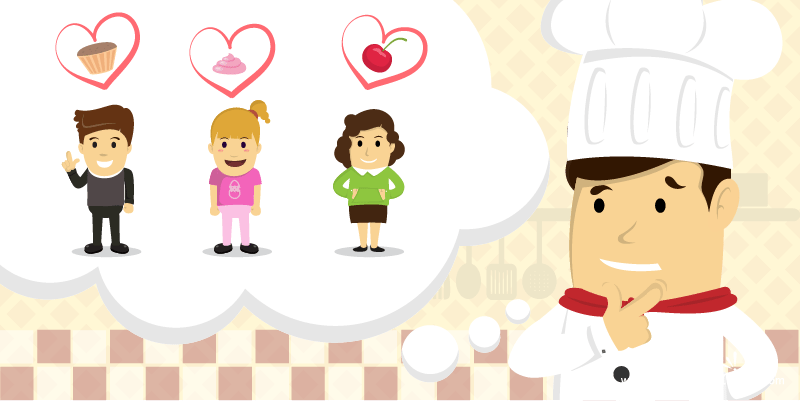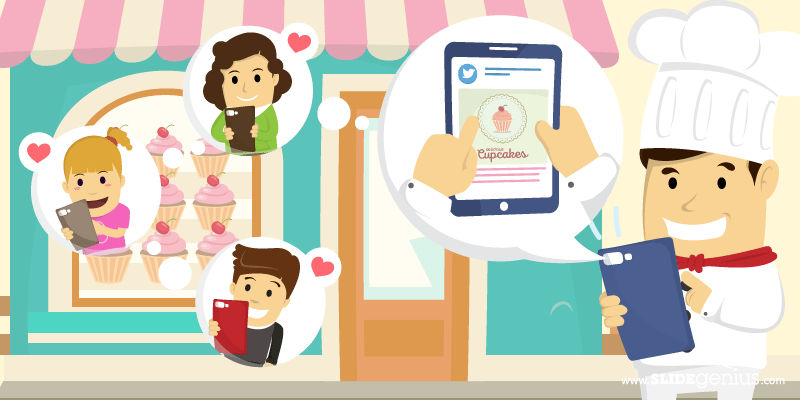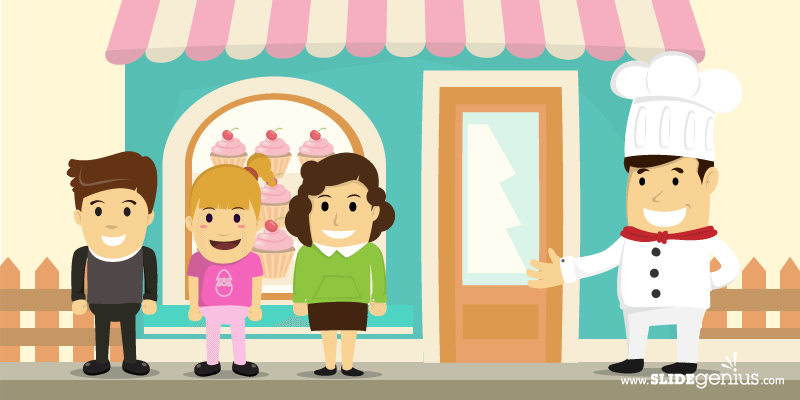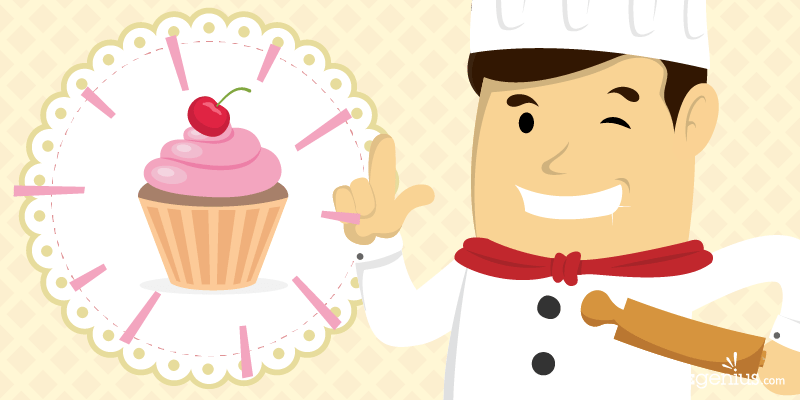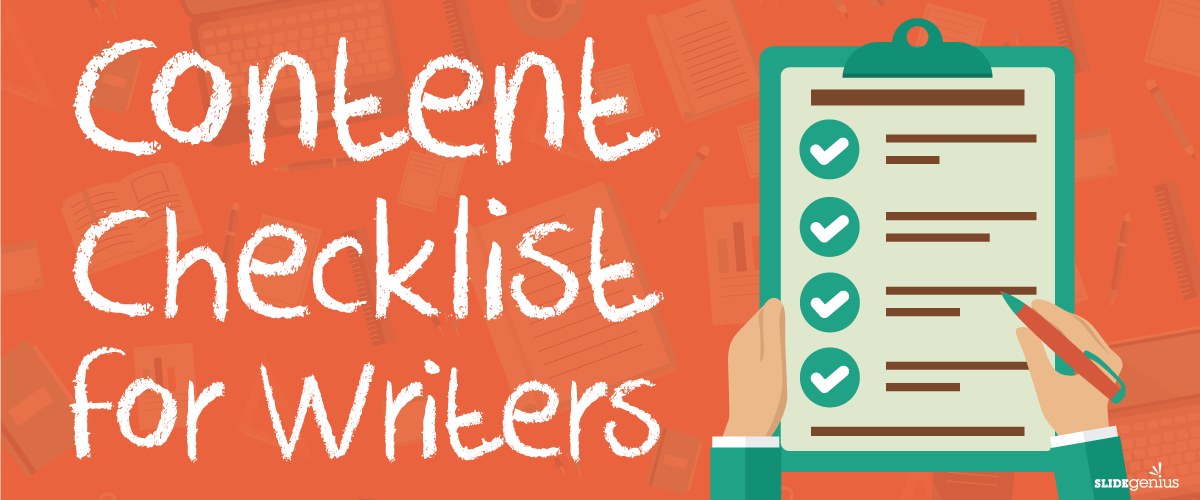
There are people who find writing a hard task. Some say there are too many rules on grammar or that they’re not confident about their pieces. The latter is a subjective matter; they would have to build their conviction first. The former, though, is the objectivity of the creative craft—the hardest part of it all, some will say. This is why writing is studied, why writing is an art, and why writing is not easy.
When it comes to the rules of writing, there are certain aspects you really have to study—grammar, punctuation, and spelling are by far the most obvious when it comes to reading a draft. A mistake in any of the three can be a great blow to your great copy and an object of scrutiny for the author (perhaps why people are afraid to write in the first place).
There are also the subtle points you need to fulfill. Like a few ones below. Familiarize yourself with all of them, and soon, you’ll be ready to write anything.
https://www.slideshare.net/SlideGenius/content-checklist-for-writers
Put An Effort When Writing
Like every form of art, writing needs effort. If you don’t take it seriously—and that fact will show on your drafts—then don’t expect readers to do the same.
Also, don’t be disappointed when your piece doesn’t live up to your expectations. Sure, you spent a significant amount of time and effort into it, but you can’t please everyone. If you’re trying to do that, then writing certainly isn’t the best craft. If you cater to too many interests, you’ll lose focus of why you’re writing and what you’re writing about.
Lastly, have fun during the process. As in the infographic, if you force yourself to write, then it’ll become more and more of a chore. Then, you’ll place yourself into a creative slump—a writer’s block—and there’s only a downward spiral from there. If you need inspiration, inspire yourself. Need food to write? Buy some and satiate your hunger. Feel you can’t write without music? Play some tunes. Be creative.
Need a writing prompt? Write about your interest… in a different way.
Resources:
Sambuchino, Chuck. “10 Tips for Writing.” Writer’s Digest. August 7, 2015. www.writersdigest.com/editor-blogs/guide-to-literary-agents/10-tips-for-writing
Scocco, Daniel. “34 Writing Tips That Will Make You a Better Writer.” Daily Writing Tips. n.d. www.dailywritingtips.com/34-writing-tips-that-will-make-you-a-better-writer
Weinstein, Mindy. “One Colossal Content Checklist: 37 Tips For Writers.” Search Engine Journal. March 25, 2015. www.searchenginejournal.com/one-colossal-content-checklist-37-tips-writers/127122