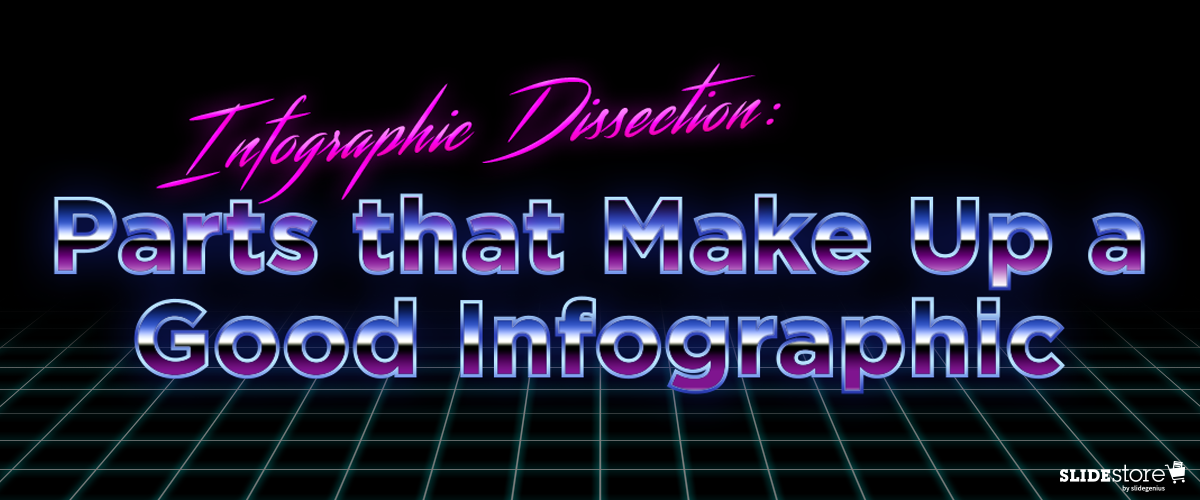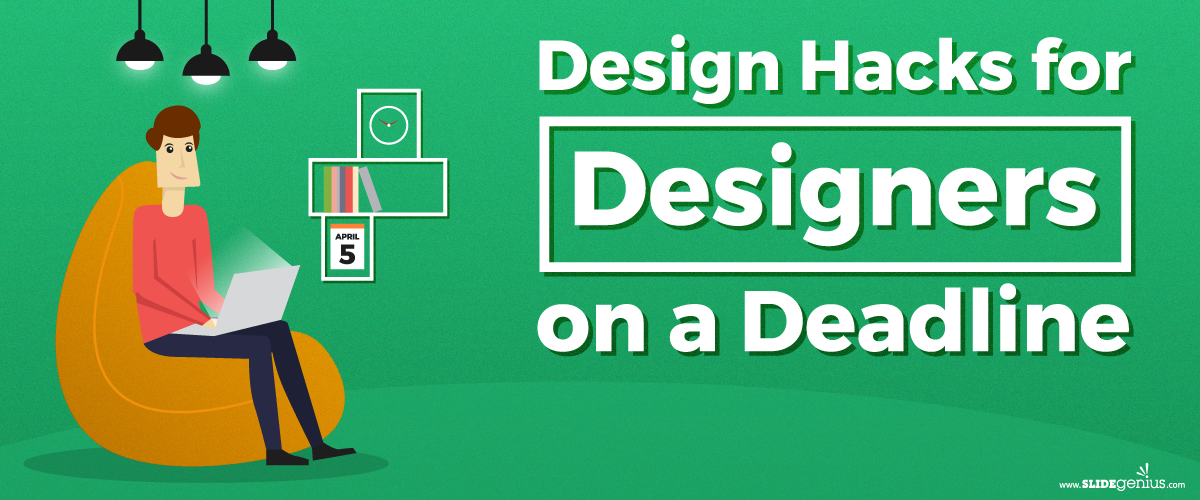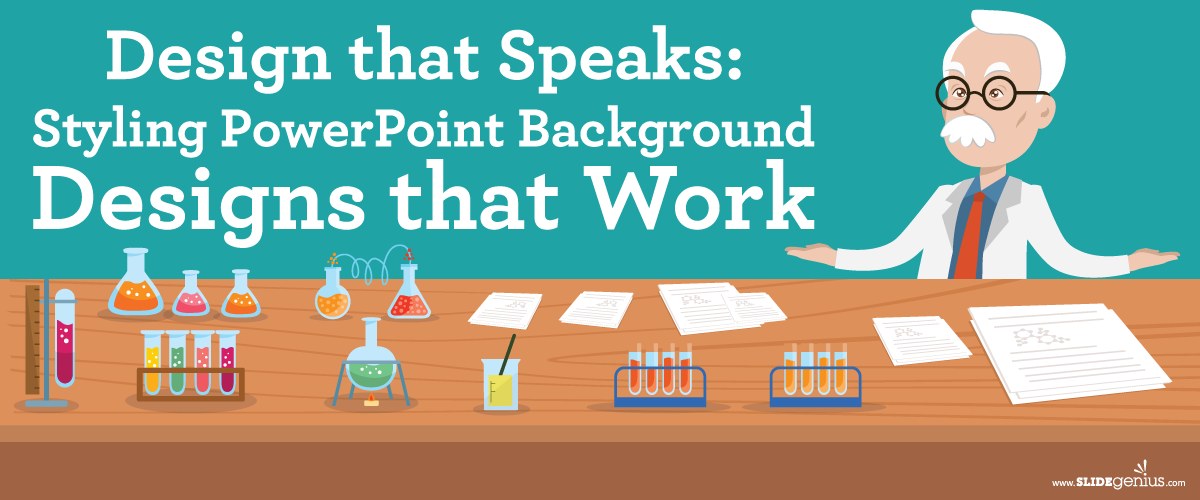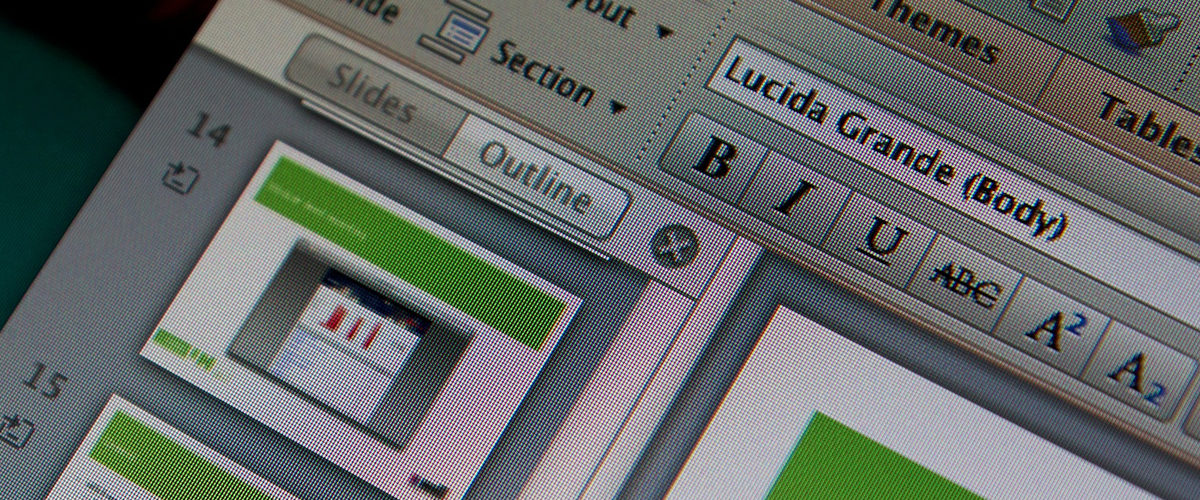Aristotle, the ancient Greek philosopher, is credited with developing one of the most enduring frameworks for persuasion. His work on rhetoric, particularly the principles of ethos, pathos, and logos, remains relevant today—especially for anyone looking to deliver a persuasive sales pitch. By integrating these principles, sales professionals can engage their audience, build trust, and convince them to take action.In this article, we’ll explore how Aristotle’s Art of Persuasion can be applied to modern sales pitches, providing you with a blueprint for crafting compelling, persuasive presentations.
Ethos: Establishing Credibility and Trust
What is Ethos?
Ethos refers to the speaker’s credibility, authority, and character. In a sales context, ethos is about building trust with your audience, demonstrating that you’re knowledgeable, reliable, and aligned with their values.
How to Apply Ethos in Your Sales Pitch
- Highlight Your Expertise: Begin your sales pitch by demonstrating your experience and knowledge in the field. Share your professional background, success stories, and any relevant industry credentials to reassure your audience that you’re a credible source of information.
- Example: “With over 10 years of experience helping companies in your industry streamline their supply chains, we’ve developed strategies that lead to measurable results.”
- Leverage Testimonials and Case Studies: Including testimonials or case studies from previous clients builds trust. Prospective customers are more likely to believe in your product or service if others have had success with it.
- Example: “Last year, our solutions helped Company X reduce costs by 25% and improve operational efficiency by 30%—and we’re confident we can do the same for you.”
- Show Integrity: Be transparent about your offering’s strengths and weaknesses. Acknowledging potential challenges shows honesty and builds long-term trust with your audience.
- Example: “While our platform requires an initial setup period, our clients have found that it offers long-term benefits in terms of scalability and cost savings.”
Pathos: Engaging Emotions
What is Pathos?
Pathos appeals to the audience’s emotions. In sales, pathos is about making a personal connection with your prospects and understanding their needs, frustrations, or desires. A strong emotional appeal can drive decisions and motivate action.
How to Apply Pathos in Your Sales Pitch
- Tell a Story: Humans are naturally drawn to stories, and stories evoke emotions that facts and figures alone cannot. Use storytelling to connect with your audience on a deeper, more emotional level.
- Example: “Imagine a future where your team spends less time troubleshooting inefficiencies and more time focusing on innovation and growth. That’s what we aim to help you achieve.”
- Address Pain Points: Understand the problems your prospects face and empathize with their frustrations. Use these pain points to create urgency and frame your product as a solution.
- Example: “We know that managing multiple suppliers can be a logistical nightmare, leading to missed deadlines and increased costs. Our solution simplifies the process, giving you more control over your operations.”
- Create a Vision of Success: Help your audience visualize the benefits of your product or service by painting a picture of what their future could look like if they adopt your solution.
- Example: “Imagine how much time and money you’ll save with automated processes, leaving your team free to focus on strategic growth.”
Logos: Presenting Logical, Fact-Based Arguments
What is Logos?
Logos refers to logical appeal—using data, statistics, facts, and clear reasoning to persuade the audience. In sales, logos helps establish that your offering is not only beneficial but also practical and valuable.
How to Apply Logos in Your Sales Pitch
- Use Data and Statistics: Include hard numbers and evidence that show how your product or service delivers results. Data adds weight to your claims and helps support your key points.
- Example: “Our software has been shown to reduce inventory management costs by 15% in just the first quarter, according to recent client data.”
- Provide a Clear and Structured Argument: A persuasive pitch should follow a logical progression. Present your product’s features and benefits in a clear, step-by-step manner that makes it easy for the audience to follow your argument.
- Example: “First, we’ll implement our system to integrate your current infrastructure. Then, our data analytics will give you real-time insights to optimize supply chain operations, resulting in immediate cost savings.”
- Break Down the ROI: Explain the return on investment (ROI) clearly and concisely, demonstrating how the cost of your product or service will be outweighed by its long-term benefits.
- Example: “While the initial investment is $50,000, our clients typically see savings of $100,000 within the first year—doubling their return.”
Combining Ethos, Pathos, and Logos in Your Sales Pitch
The key to Aristotle’s art of persuasion is balance. To deliver a persuasive sales pitch, you must effectively combine ethos, pathos, and logos in a way that resonates with your audience. Here’s how to weave these elements together for maximum impact:
1. Start with Ethos: Establish your credibility right from the start. Build trust by showing your knowledge and understanding of the client’s needs. Share success stories and professional expertise.
2. Engage with Pathos: Once you’ve established your credibility, tap into the emotional side of your audience. Empathize with their challenges and paint a picture of success that appeals to their desires. Make the problem—and the solution—personal.
3. Back It Up with Logos: Support your emotional appeal with logic and evidence. Present data, statistics, and clear reasoning to demonstrate the effectiveness and value of your product. Ensure your pitch has a logical structure that’s easy to follow.
Practical Example: A Sales Pitch Using Aristotle’s Framework
Let’s put it all together with a sample sales pitch for a fictional software company:
Introduction (Ethos):
“As the leading provider of supply chain management software with over a decade of experience in this industry, we’ve helped companies like yours streamline their operations, reduce costs, and improve efficiency.”
Identify the Problem (Pathos):
“We understand how overwhelming it can be to manage multiple suppliers, track inventory, and meet deadlines. These daily challenges can create stress for your team and negatively impact your bottom line.”
Present the Solution (Logos):
“Our cloud-based platform offers real-time data analytics, automated reporting, and seamless integration with your existing systems. On average, our clients see a 20% reduction in supply chain costs within six months of implementation. With a projected ROI of 150%, the investment quickly pays for itself.”
Close with a Call to Action (Ethos + Pathos):
“We believe in long-term partnerships with our clients, ensuring that you have the tools and support to achieve your goals. Let’s work together to bring your operations to the next level—creating more efficiency, better results, and less stress for your team.”
Conclusion
Aristotle’s principles of persuasion—ethos, pathos, and logos—remain powerful tools for anyone delivering a sales pitch today. By establishing credibility, connecting emotionally with your audience, and backing your claims with logic and evidence, you can create a pitch that not only informs but also inspires action. When these elements are woven together seamlessly, your sales pitch becomes a compelling story that resonates with your audience and drives results.