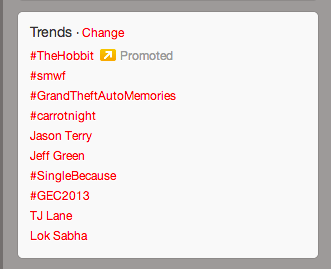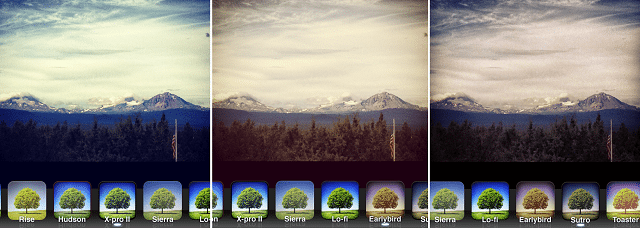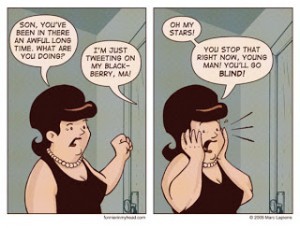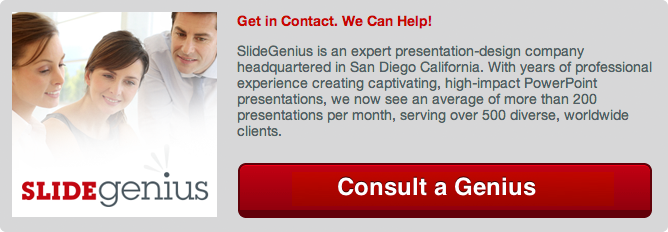Use Social Share to bring your PowerPoint to your Facebook feed or send a download link via tweets. This free plug-in was developed by Microsoft Garage, a small and diverse community within Microsoft that creates innovative projects.
Now, there’s no need to open a new browser to check on your deck’s status. Use this new feature to share your deck on Facebook and Twitter without having to leave PowerPoint, saving you the time and effort of switching from program to browser.
Fast and Easy Application
Upon downloading the plug-in, you’ll see a new tab in PowerPoint’s ribbon called Social Share. This is where you can choose which social media network you want to share your deck to. It also automatically uploads your documents to OneDrive, where you can share a link of your file to your friends.
Post your presentation per slide as an image, an album, or even a video on Facebook. PowerPoint will already display a live feed of your presentation’s status on Facebook and Twitter. You can watch the activity feed from this window and get immediate feedback from your presentation.
Watch this video to see Social Share in action.
A Few Hitches
Since it’s a recent release, Social Share comes with a few limitations.
Because Twitter doesn’t fully support it yet, you currently cannot share a photo album or video on that social media platform. Not all is lost though: there will be a download link to your presentation at the end of your tweet. Social Share also can’t tag friends and add location information to your deck when you post it on Facebook.
In addition, authorization is also limited to the Friends-Only status for this popular social network. Despite these setbacks, you have nothing to lose by downloading this free plug-in.
Use Social Share to work on your slides anytime, anywhere, and share your deck while opening up more opportunities to gain instant feedback online.
References
“Microsoft Social Share Makes It Easier To Share Your PowerPoint Presentations To Social Networks.” Microsoft News. November 5, 2015. Accessed December 2, 2015. www.mspoweruser.com/microsoft-social-share-makes-it-easier-to-share-your-powerpoint-presentations-to-social-networks
“Share from PowerPoint to Facebook and Twitter.” Social Share. Accessed December 2, 2015. www.officesocialshare.azurewebsites.net/help.html
Social Share, A Microsoft Garage Project. Office Wildfire. www.youtube.com/watch?v=DPD4a2eXEgc
Featured Image: “freeuse.io”