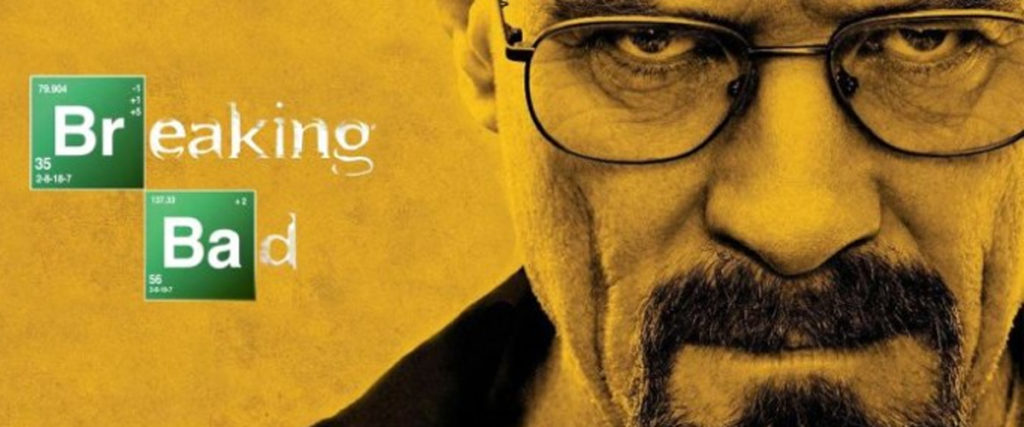Attracting audience attention is one of the most difficult tasks in a presentation. It’s likely that they’ve already heard what you have to say from other speakers, and in different media. You might think your pitch is unique, but its general thought may be similar to what others have thought of before.So how do you apply personal branding in presentations? And how do you make sure you look better than the competition? Setting yourself apart is important in making and leaving a good impression.Don’t pass by unnoticed. Market yourself and your pitch in three ways:
Keep Your Friends Close, and Your Competition Closer
Studying your audience is a necessary prerequisite to effective communication. Aligning your own vision with your target market’s interests guarantees their attention. To do that, you’ll have to do a bit of research on your part and look up your audience’s preferences.But getting people’s to stay tuned isn’t enough. Reel them further in and assure them that you’re the best by searching for your competitors as well. We don’t mean backbiting and sabotage, though. We’re talking about looking at premises similar to yours and seeing how you can spin it into something novel and unique. One way of achieving that is taking on the idea from a different angle than those already used before.Influence & Co. CEO and co-founder, John Hall, cites ways on how to take a unique approach to your brand. These include looking at your company strengths, qualifications, and insight. Another is by looking at your competition’s weaknesses and framing it as your strength. These give you and your presentation a distinct image and a memorable characteristic.
Create a Relatable Narrative
Once you’re sure of your strategy, the next step is figuring out how to deliver your message. Among the most successful methods is framing your presentation in a narrative, preferably one your audience can relate to. People can follow the flow of your speech better when it has a beginning, middle, and end. Incorporating familiar tropes and images also keeps them interested.However, remember that in relating a story, you have to apply the conversational tone. This establishes rapport and eases built up tension before and during a presentation. Avoid using too much jargon or foreign words, and explain each point thoroughly without talking down to your audience.Talk to your audience as you would an esteemed friend. They’ll return the favor by responding in the same way.
Gain Believers through Quality
The final and best option to distinguish your presentation over everyone else’s is to be on top of your game. This is a foolproof technique to appear credible and relevant before, during, and after your presentation.Make a good first impression by maintaining your confidence and composure. Come in prepared and ready to present. Acquaint yourself with the venue and the audience so you know how to set the mood. Don’t get lax with your exposition, though.An audience will be impressed with consistency in how you handle yourself, especially when you encounter unexpected hurdles mid-speech. Keep your energy up until the end of your presentation. It’s also good to reserve some extra energy in case your audience has further clarifications for you.No one wants to listen to a drained speaker. Project as much of your liveliness as you can to best engage your listeners.
Conclusion
People are always on the lookout for originality. It may seem tough when plenty of people have had the chance to make their mark. However, it’s not entirely impossible, either. You have to strategically organize your content to be different from your competitors’, converse with your audience, and improve the quality of your performance.Distinguishing yourself from other presenters isn’t so hard when you know where to start. Strong personal branding also needs to be backed up by a professional PowerPoint presentation. Contact our SlideGenius experts today for a free quote!
References
“4 Ad Agency Secrets for Better Brand Building.” Women on Business. October 11, 2015. Accessed October 14, 2015. www.womenonbusiness.com/4-ad-agency-secrets-for-better-brand-buildingHall, John. “Setting Yourself Apart in a Competitive Industry.” Forbes. October 18, 2012. Accessed October 14, 2015. www.forbes.com/sites/johnhall/2012/10/18/setting-yourself-apart-in-a-competitive-industry ” by See-ming Lee on flickr.com