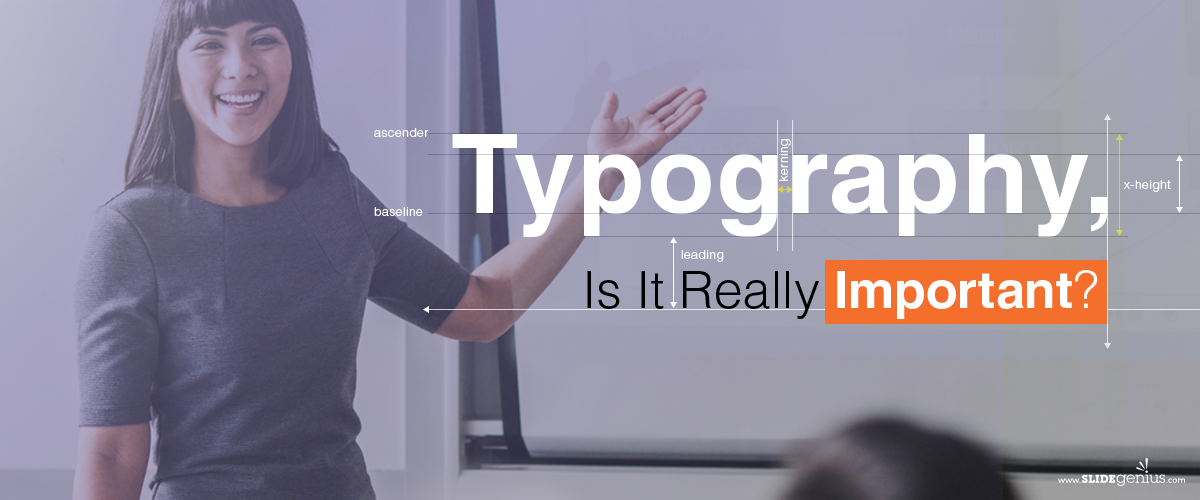Given the amount of information you cram into your presentation, getting people to remember all of it is a feat in itself.This is why people have different ways of presenting. Some like to build an emotional bond with their audience while others provide hard data and analytics.It doesn’t matter which type of presenter you are if the audience doesn’t remember anything about it. You have to give them something that will stick for as long as they will keep remembering your brand.If you’re hiring presentation specialists, expect to receive a deck that is nothing short of impressive. This makes it easier for your audience to remember the information you’re feeding them.
Retention Rates
People retain information in various ways and while there isn’t a manual on what works best for everyone, adults retain approximately 10% of what they see; 30%–40% of what they see and hear; and 90% of what they see, hear, and experience—this, according to the National Highway Institute’s “Principle of Adult Learning & Instructional Systems Design.”The way your audience retains information is vital in presentation design because the more effective and engaging it is, the more people will remember it at the end of the week.It’s worrying if you’re eyeing for a favorable business decision and you end up giving a mediocre presentation. This results in investors having already forgotten what you’ve said a week later, and likely that your information won’t be considered when they need to reach a decision.The phrase, “Content is King,” may be overused, but it stays true, even for presentations. Make sure they remember a catchy headline, powerful quote, or striking image.How exactly can you make your presentation more memorable?
Visual Impact
Instead of using bullet points, use images that resonate with the audience. This inspires them to act, making it easier for them to retain information for much longer.Visuals shouldn’t distract the audience, but rather, reel them in and help them become engaged in the discussion.
Print Collateral
Brochures, flipbooks, executive summaries—if you want to provide more information without taking much of your audience’s time, have handouts ready by the end of your presentation. That, or you can provide downloadable versions of your PowerPoint so they can look over it and check if they’ve missed anything. These provide notable facts and figures essential for business decisions that might have to be made in the future.–Stop filling your slides with fluff and instead, make your message clear and concise. Have your key points ready and focus on what you want to get across, and be prepared for whatever they might throw your way at the end of the presentation.Make sure your PowerPoint presentation contains memorable features that will leave a lasting impression on your audience. If you want to make sure that it’s effective and engaging, rehearse, and apply whatever feedback you receive from peers.