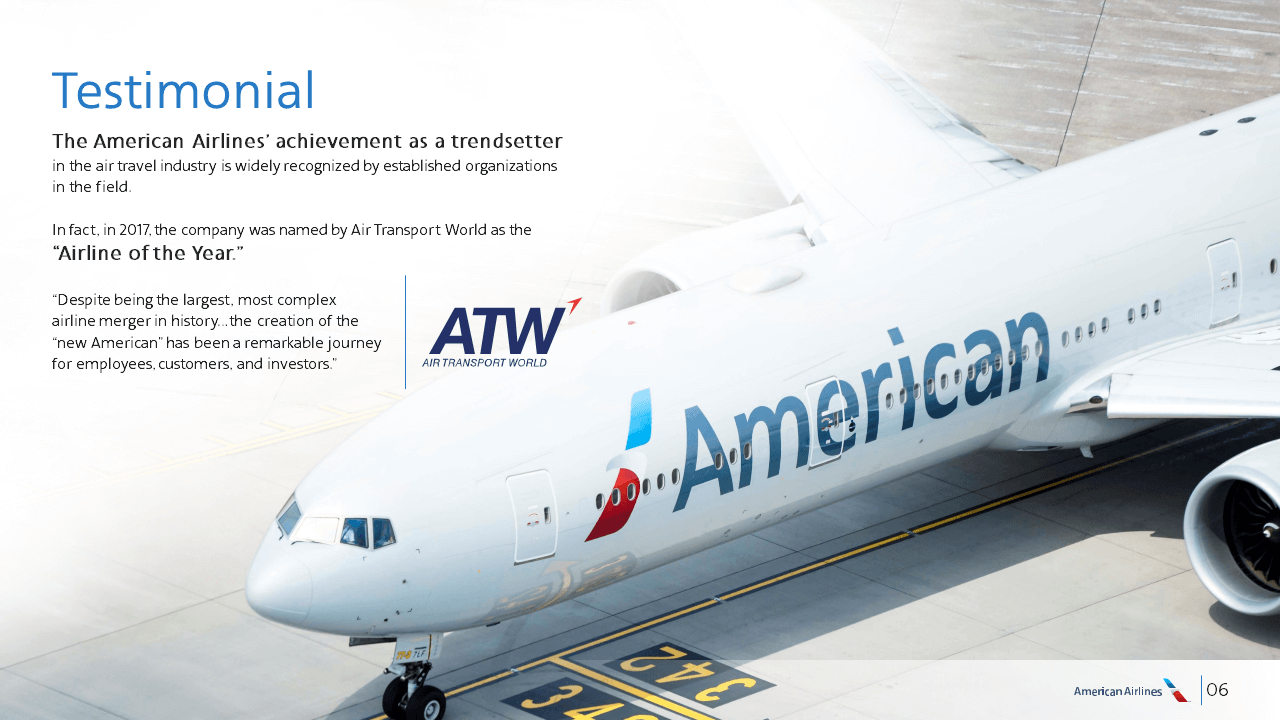Here are five tips for effectively editing presentation content to ensure clarity, focus, and engagement:
1. Eliminate Redundancy
- Why it works: Repeating the same points or information can dilute the impact of your message and disengage your audience. By removing redundant content, your presentation will be more concise and impactful.
- How to apply: Review each slide and make sure every piece of information contributes to your core message. If a slide or section repeats something already discussed, consider merging or cutting it entirely. Aim for brevity without losing meaning.
2. Focus on the Core Message
- Why it works: Audiences retain key messages more effectively when the content is focused and well-organized. A clear and singular focus helps reinforce the takeaways.
- How to apply: Identify the primary objective of your presentation. Every piece of content should support this objective. If a slide or data point does not directly relate to or enhance the main message, remove it. Stick to 3-5 main points for better retention.
3. Simplify Complex Information
- Why it works: Simplifying complex data or ideas improves understanding and keeps the audience engaged. Too much detail can overwhelm or confuse the audience.
- How to apply: Break down complex ideas into simple bullet points or visuals. Use plain language instead of jargon, and present data in graphs or charts instead of tables. Use short sentences and focus on explaining why the data matters rather than simply presenting it.
4. Use Consistent Language and Tone
- Why it works: Consistency in language and tone makes your presentation feel cohesive and professional. Disjointed or varying styles can confuse the audience and detract from the message.
- How to apply: Check for inconsistent terminology or phrasing. Ensure that the tone of your presentation matches the subject matter and audience (e.g., formal for executives, conversational for peers). Edit any areas where the tone feels out of place or where the wording might cause confusion.
5. Cut Visual and Textual Clutter
- Why it works: Cluttered slides with too much text, images, or design elements can overwhelm your audience and distract from the key message. Simplified slides enhance focus and readability.
- How to apply: Remove unnecessary design elements and excessive text. If your slide has more than 6-7 lines of text, trim it down to only the essentials. Use white space strategically to give your slides a clean, organized look, and avoid overloading slides with too many images or animations.
By following these tips, you can streamline your content, ensuring your presentation is clear, focused, and engaging, while effectively delivering your message.