
Good content is a key ingredient to a great presentation. Your audience is entitled to it, and it’s your duty as a presenter to grant them this right. When crafting content, keep in mind that you’re not bound by words alone. Content is about communication. It’s about conveying information, sharing your knowledge, and telling stories. It goes beyond the superficiality of letters and symbols and aims to produce meaning that can be easily understood and widely appreciated.
The way content is presented is also important. You can dress up your presentation through design and layout. However, you must remember that when all’s said and done, nothing—not even first-rate aesthetics—can compensate for bad content. Make sure to use content primarily to put your message across and inspire your audience into action.
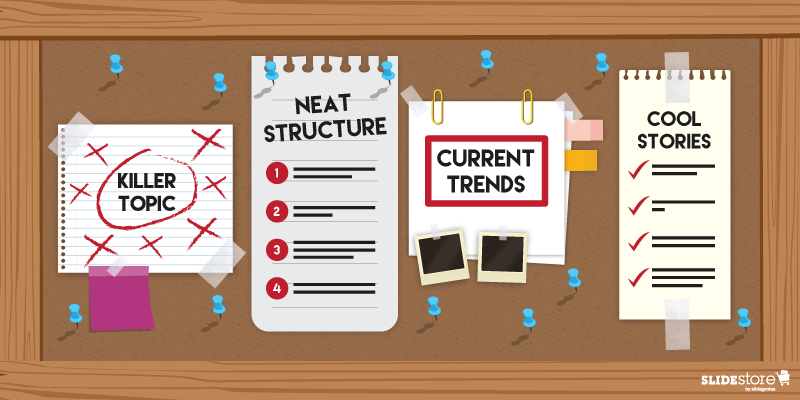
Here are some tips to help you craft great content for your presentation:
1. Pick a relevant and interesting topic.
Every presentation must contain a core message. You can offer that message as a kind of takeaway that the audience can bring home after the presentation. Every idea you weave into the content should circle back to the core message. Otherwise, it needs to go.
2. Involve your audience from start to finish.
Professional speakers will tell you that content needs planning. The difference between a comprehensible presentation and a confusing one is that the former is well-planned and neatly outlined while the latter is just a hodgepodge of mismatched ideas. So, before you rush to a speaking commitment, take time to brainstorm and write ideas down. Establish your structure and decide on the flow and direction of your speech.
Needless to say, you can only plan your content if you know your audience thoroughly. You should tailor your presentation to their needs if you’re going to keep them engaged in every turn. They will only listen to you through the end if you make your presentation relevant, useful, and relatable.
3. Leverage current trends to spark interest.
People crave hot and popular trends. If you jump into the bandwagon and exploit trends while they’re still funky, your audience will be more inclined to advocate your brand. Find out what their tickle spot is and what gets them excited, then incorporate it into your content to maximize engagement.
4. Relay a story to create an emotional bond.
Stories are among the most engaging types of content. In contrast to facts and statistics, they can liven up your presentation and make it more memorable. The problem with hard data is that they’re difficult to comprehend because of their abstraction. They’re meaningless unless you make them about the audience. Stories, on the other hand, can carry an emotional weight that you can use to connect with your spectators, consequently keeping them hooked through the end.
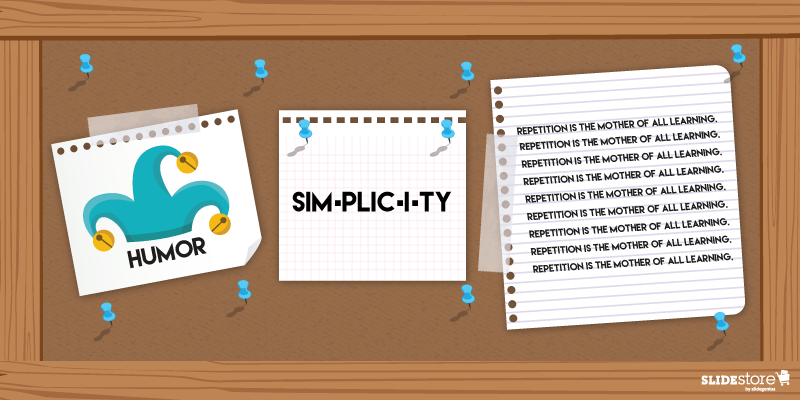
5. Play on humor when appropriate.
When used properly, humor can be a powerful communication tool. It can help underscore your point, ease tension, and build rapport with your audience. However, you also need to be careful when using it lest it backfires. The thing about humor is that it can’t be forced. If you work too hard trying to incorporate it to your content, you may appear frivolous, or worse, desperate for attention. When that happens, your credibility might become tarnished and your presentation might sink.
Make sure you use humor spontaneously. The best kind of humor springs as anecdotes from personal experiences. What’s good about anecdotes is that they’re easy to tell because you’ve either experienced or witnessed them firsthand. The audience are more likely to relate with them because they’re genuine and personal.
6. Use simple words instead of jargon.
It doesn’t take a literary genius to craft good content. In fact, when it comes to presentations, simplicity is preferred over complexity. It may actually be quite rude to use big words when communicating a simple idea. Do your audience a favor and talk to them in a conversational tone. Avoid corporate lingo unless you’re speaking to a certain group who can understand industry-specific language. You can achieve better results if you speak in words that resonate with the audience. Watch your diction and make sure that everything you say is easily understandable.
7. Ingrain your message by repetition.
According to two Indiana University studies, a chunk of information remains in a person’s short-term memory for only eighteen seconds. To ensure that your audience remembers your core message, repeat keywords and phrases that highlight it. Draw their attention until the end so that they won’t be distracted from your content. Just be creative when doing so to avoid frustrating them.
A good content is easy to distinguish from a bad one. When your spectators find how useful and interesting your presentation is, they’ll appreciate the extra time and effort you spent to refine it. As a result, they’ll be more willing to share your content and spread your message.
Resources:
Daisyme, Peter. “5 Ways to Create Engaging Content Your Audience Will Share.” Entrepreneur. October 14, 2015. www.entrepreneur.com/article/251616
Mazur, Michelle. “Craft Presentation Content That Wows.” Communication Rebel. October 14, 2012. www.drmichellemazur.com/2012/10/craft-presentation-content-that-wows.html
Noar, Adam. “How to Write Engaging Content for Your Slides: 15 Simple Presentation Tips.” Presentation Panda. n.d. presentationpanda.com/blog/how-to-write-engaging-content-for-your-slides-15-simple-presentation-tips
“Presentation Skills: Using Humor Effectively.” The Total Communicator. n.d. totalcommunicator.com/vol2_2/funnymeeting.html
“Repetition: Making Prospects Remember Your Key Messages.” Freestyle. September 2, 2016. www.freestyleservices.com/single-post/2016/10/04/Repetition-Making-Prospects-Remember-Your-Key-Messages







