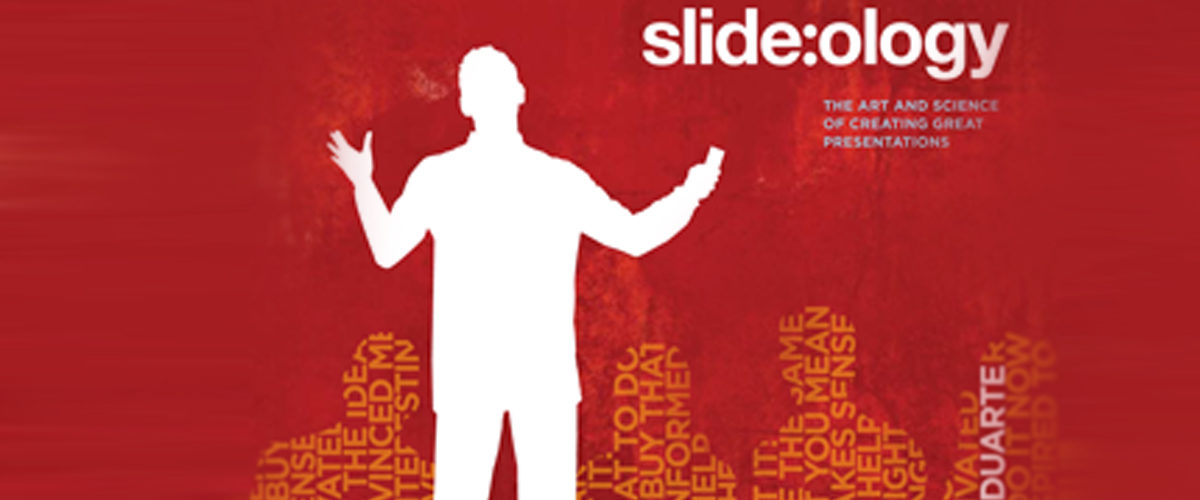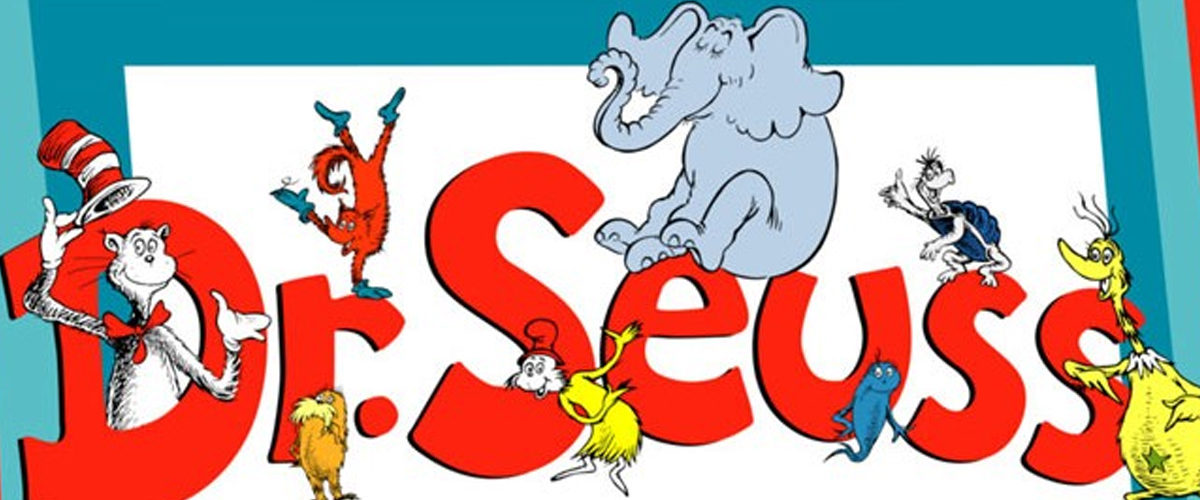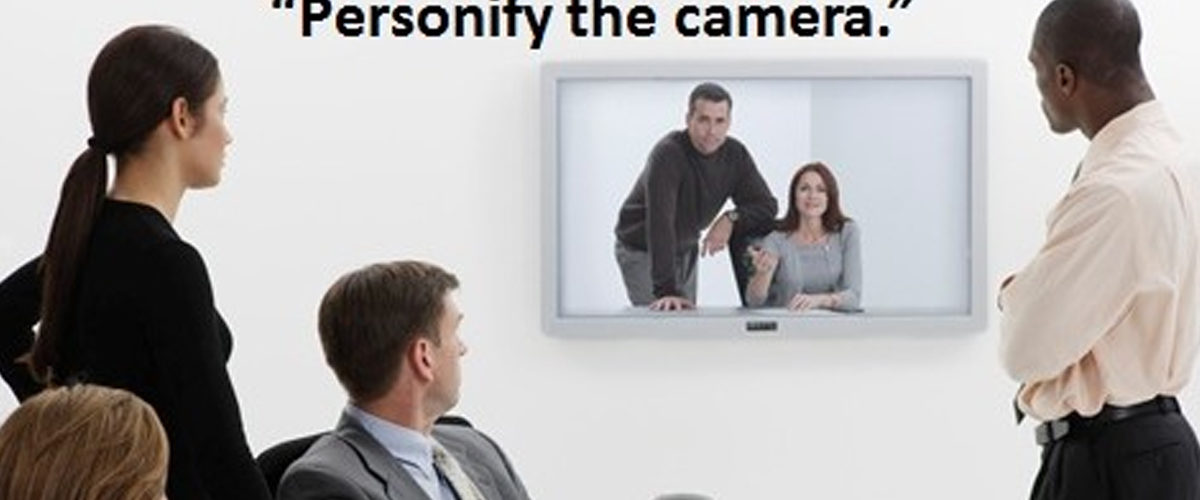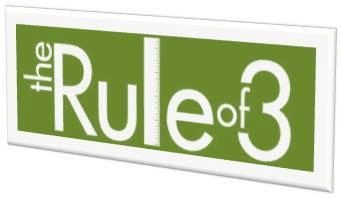“Managers tend to pick a strategy that is the least likely to fail, rather then to pick a strategy that is most efficient,” Said Palmer. ” The pain of looking bad is worse than the gain of making the best move.”
― Michael Lewis, Moneyball : The Art of Winning an Unfair Game
Baseball statistics are boring. Plain and simple. Sure they may get some people’s attention, but statistically speaking, they are seen as a mind-numbing subject to talk about. Now maybe I say this with such conviction because I’m not an avid baseball aficionado, but what does get my attention is how Moneyball, a movie about baseball stats, proved to be so fascinating and successful (even to me!). I think it’s because the film is not really about numbers, and it’s not really a movie about baseball, either. The movie is about about what drives people to take risks and how public perception plays a role in our work. My favorite and most absorbed line of the movie is when Brad Pitt (Oakland A’s general manager) tells Phillip Seymour Hoffman (Oakland A’s Head Coach) that though his last year’s team made it to semifinals, “If you don’t win the last game of the series, nobody gives a shit.” This really resonated with me and even dragged itself into my world of corporate presentation design and delivery. Think about what the “last game of the series” would equate to in your presentation. Three words: Call-to-Action (CTA). If your CTA isn’t strong, it will result in a meaningless presentation. Your presentation can be filled from start to finish with incredible charts, min-blowing stats, or powerful images, but if at the end of it all, you leave your audience with “and that it” then you have lost your “last game of the series” and failed at your presentation. With that, let’s look at what a successful and “last-game-of-the-series-winning” CTA consists of:
Keeping it simple
Like all successful company commercials, its gotta’ be catchy. The point of a CTA is to gather all the info and data you have already presented, and bundle it up into a “next step.” Redbull says it will “give you wings.” Coca-Cola claims you’ll “open happiness.” 15 minutes from Geico will “save you 15% or more on car insurance.” Three mogul-like businesses, one theme; simplicity. Being simple is what led these campaigns to be so incredibly successful. Applying CTA to modern times, I’ll put it in as plain language as I can think of; your CTA has to “tweetable,” “facebook-statusable,” and “textable.” Working with that goal in mind will make you be more creative and effective.
Use active and urgent language
Donate, buy, register, subscribe, call, text, order; these are all words that invoke a sense of command. These words should clearly tell your audience what you want them to do. Follow your command with the urgency. Offer ends, for a short time only, order now and receive; these invoke urgency. Urgency reels in emotion. Emotion sells.
Knowing size matters!
Make it big! Along with active and urgent language, one must make the CTA sound like earth-shattering news. It needs to be big enough that hearing it once will be memorable. A favorite example of mine is the HeadOn campaign from a few years back. It was essentially a 30 second commercial for a migraine relief chapstick-like product that said six words, “HeadOn, apply directly to the forehead.” It repeated the same six words over and over again until the 30 seconds were up. I must admit, it was pretty ridiculous and annoying, but guess what; I still remember it, and it’s been about 5 years since I’ve seen it. That says something.
Give it some space
Contrast, color, space, shape, and text; these are all characteristics of the design and layout of the text that you should thoroughly take into account. Just as the words themselves are crucial to the CTA’s success, so is the digital delivery. Make the CTA shine and impress. Think of the CTA as a star in your very own Broadway show. You want the spotlight on it at all times! Know the value of a great CTA and give it the time and effort it deserves. Soon enough, you’ll see results. I’ll end with my favorite scene from Moneyball, where you can enjoy here. Work Cited: http://www.goodreads.com/work/quotes/416305-moneyball-the-art-of-winning-an-unfair-game