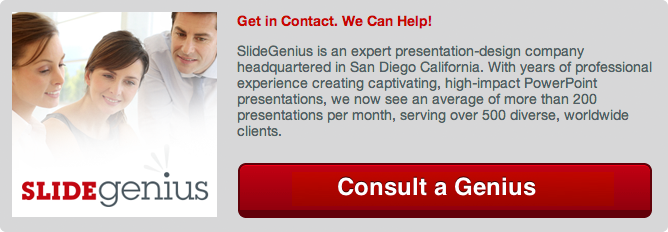The business world moves lightning fast in our internet-driven environment, which often makes it a struggle to keep anyone’s attention for too long. When pitching your company’s story, you may only have minutes to entice potential clients.
The challenge here is to draw them in with an original, effective idea and a compelling story that will stand out, but at the same time, the presentation needs to be concise enough to keep the interest of potential clients.
SlideGenius uses what we’ve dubbed the “Core Four” method, where you can tell potential clients all they need to know about a company in just four easy-to-understand slides.
As you can see, we’ve divided the four slides up very deliberately, and the Core Four slides: Who We Are, The Problem, the Solution, and The Result, can be customized and tailored to any company. Here’s how to create your Core Four to display your guaranteed success.
Who We Are
Use this to explain your company in the simplest terms possible. Simplicity is the key here. The late Apple mastermind Steve Jobs was a favorite of the Twitter-headline method, which was apparent in the presentation of each of his products. The basic idea behind this is that if you can’t compress your business or product idea into a tweet (140 characters) then it’s too complex to be presented effectively. This is apparent in some of his product descriptions, such as introducing the MacBook Air in 2008 simply as “The world’s thinnest notebook.” Or the iCloud last year as, “The iCloud stores your content and wirelessly pushes it to all your devices.”
Jobs sought to make each product or idea as simplistic and easily digestible as possible, which is an excellent strategy when presenting your business.
The Problem
This slide is vital for identifying why your business is necessary. Identify the need for your service or product and the troubles one encounters without it. If this slide isn’t strong and convincing, your business may be perceived as an unneeded luxury.
The Solution
Now that you’ve identified the problem, in SlideGenius’s case, this is that most businesses and corporations do not have the time, personnel, and expertise to create dynamic, impactful presentations, it’s time to define how your company will solve this.
This seems like a no brainer: “Duh, they’ll make great PowerPoints.” But it’s much more than this. You must explain how you will go about doing this. This may involve outlining your process, detailing your expertise, or even showcasing your professional staff. Get creative. You’ve shown there’s a problem, now you need to prove that you’re the solution.
The Result
Talk about past successes with clients. Show them tangible results–something that gives them confidence. SlideGenius simply showed the vast list of corporate clients who have successfully outsourced for a professional presentation. The impressive list of recognizable company logos should assure potential clients of SlideGenius’s reliability.